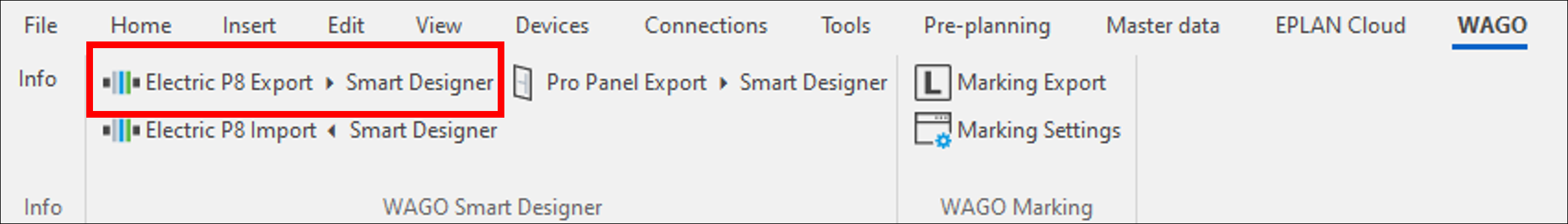Export from EPLAN Electric P8
- You have completed your circuit in EPLAN Electric P8 and would like to continue using it in WAGO Smart Designer.
- You have registered for WAGO Smart Designer and are logged in.
- In EPLAN Electric P8, select the desired scope of the project, i.e., the desired terminal strip.
(You can also make the selection at a later time in the WAGO Smart Designer interface, see Figure Terminal strip selection via the WAGO Smart Designer interface.) 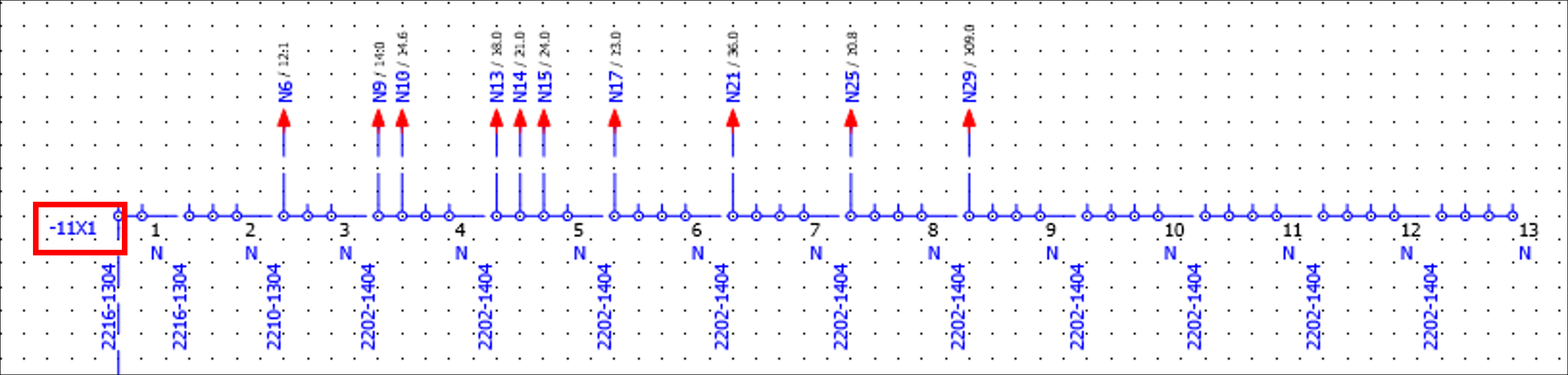
- To start the export, click [Electric P8 Export > Smart Designer].