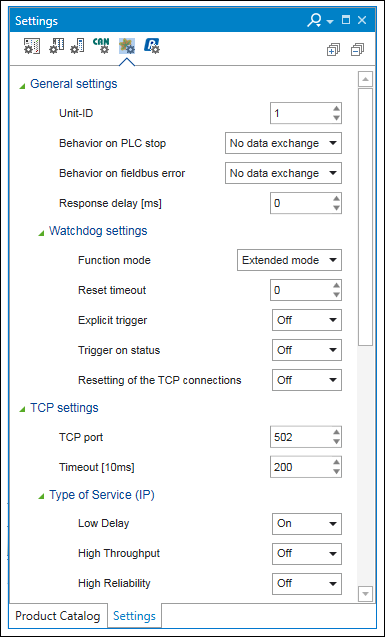Settings
Device parameters are selected in the “Settings” panel. Entries in the “Settings” panel depend on the device selection and are based on the relevant device description of the selected device.
The settings are made in the tabs (pictograph in the upper area of the control panel). The tabs for the different fieldbusses, e.g., “Modbus” or “CANopen”, appear when the device selected supports those protocols.
Complex I/O modules or devices with more extensive settings can be set using integrated device configurators. The configurators are opened from this panel via the relevant “Settings” control panel.
 Note
Note
Additional Information
General protocol parameters from the “Settings” control panel are described in this manual. Detailed parameter descriptions are available in the product manuals of the respective devices and device configurators.