Main View (Configuring, Parameterization, Programming)
The main view is divided into a quick access ribbon, menu ribbon, workspace and status bar. The dockable panels enable the workspace to be adjusted to suit the application.
The panels within the main view can be adjusted to create a suitable layout for the relevant task (e.g., creating networks, device configuration or programming). Besides fixed areas offering basic functions, other panels can be arranged as dockable windows depending on the project's needs.
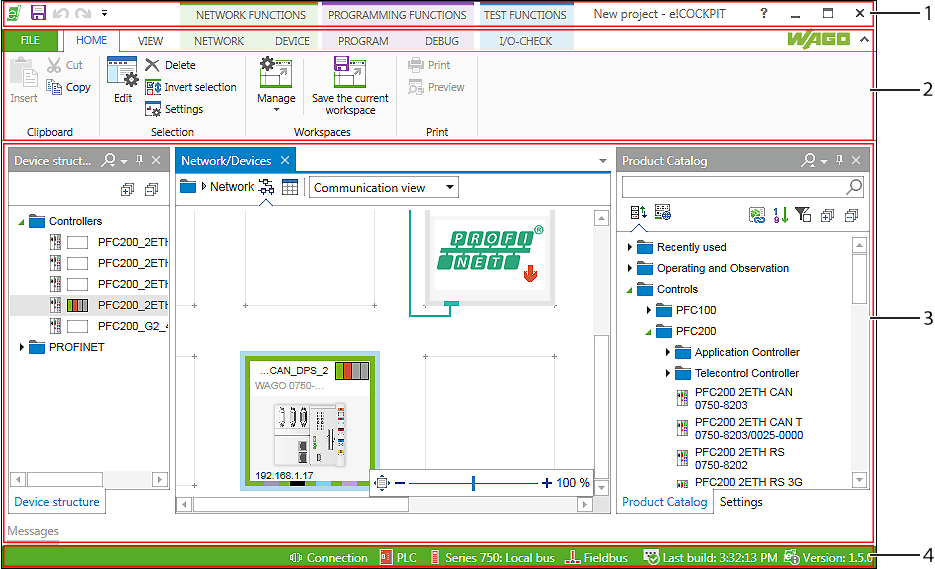
No. | Description |
|---|---|
1 | Quick access toolbar |
2 | Menu ribbon |
3 | Workspace |
4 | Status Bar |