Workspace
The workspace consists of the window area underneath the menu ribbon. This is divided into the main workspace and panels that can be arranged freely; these elements can be shown or hidden via the “VIEW” tab to suit the particular application or specific operation. Panels are used to display and/or edit project data or other data.
Workspace and panels for the network and device configuration, parameterization or programming can be opened parallel to each other and used. Depending on the selection, the different workspaces are synchronized.
User-defined workspaces can also be created. The position and size of selected views, tabs and panels are saved here to customize the workspace. These settings are stored separately for each Windows user.
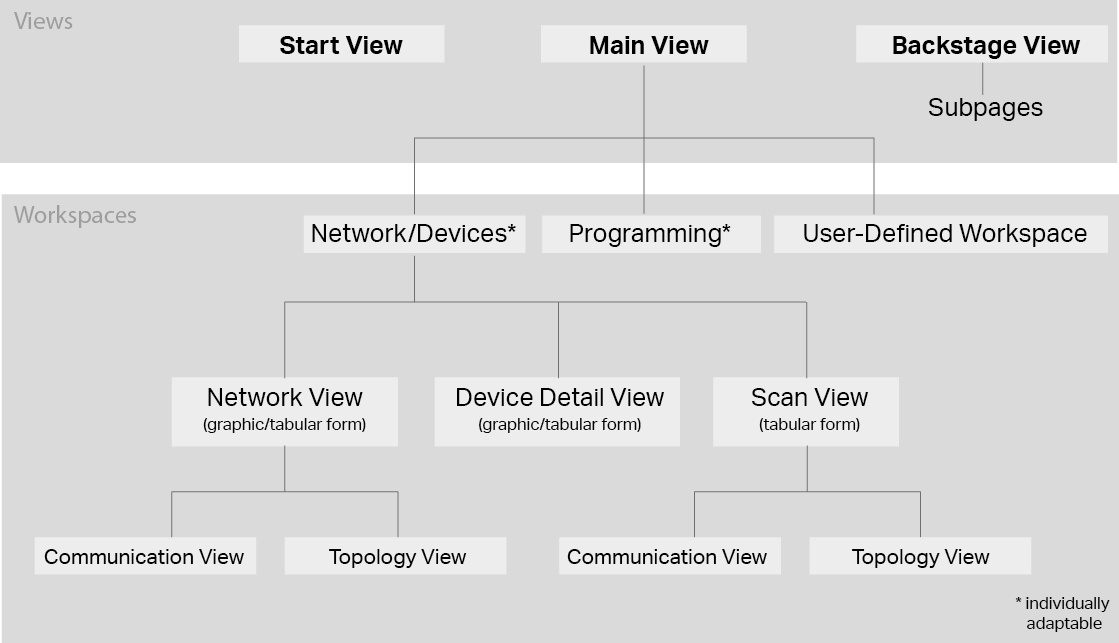
After opening a newly created project in e!COCKPIT, the standard view shows the “Device Structure” panel and “Program Structure” panel on the left, the Network view in the middle and “Product Catalog” and “Settings” panels on the right.
The configuration, parameterization and programming are performed in the central window area. The “Messages” panel is also displayed at the bottom.
When closing e!COCKPIT, the current window constellation is saved by default and displayed launched again.