“Network/Devices” Workspace
The “Network/Devices” workspace is used to configure and parameterize the network and devices. The workspace contains the following operating elements:
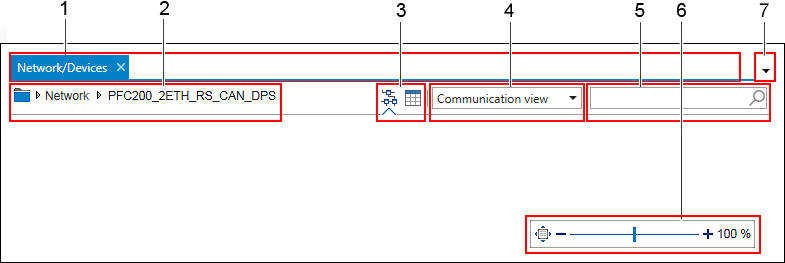
Pos. | Description | |
|---|---|---|
1 | Tab | |
2 | Breadcrumb Navigation | |
3 | Graphic/Table Toggle Button | |
| The graphical view is suitable for adding and configuring devices and networks. | |
| The tabular view is primarily designed to provide a better overview during a network or device scan, e.g., for comparing configured and scanned devices. In addition, the physical ports of connected start and target devices are displayed. | |
4 | Communication view/Topology view Toggle Switch The Communication view displays the logical connection using protocols between devices. | |
5 | Search field | |
6 | Zoom Function | |
[+] ,[-] | “+” or “-” are the buttons that adjust the view in 10 % steps. | |
| The button adjusts the view to the current window. | |
7 | Active Tabs | |


