Network View
Network view displays configured network connections between devices. It contains the following elements:
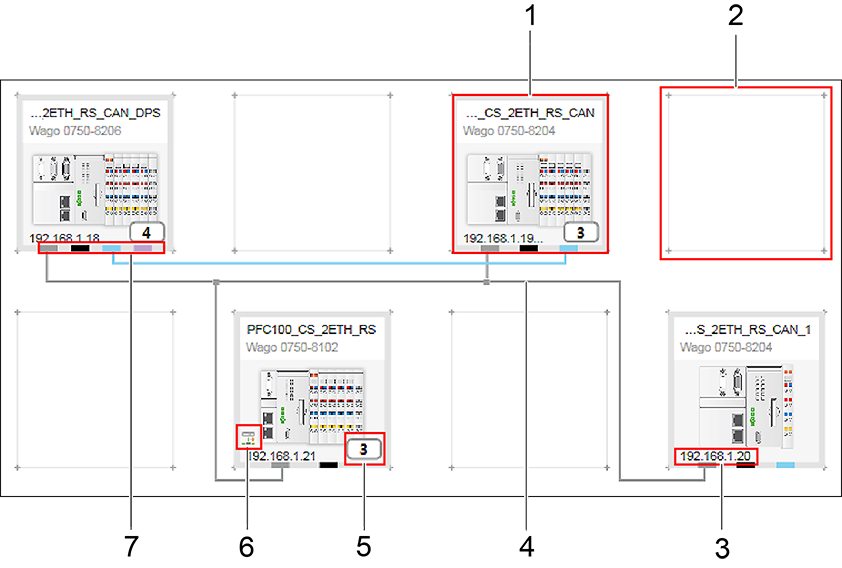
Pos. | Description | |
|---|---|---|
1 | Tile | |
2 | Device Location | |
3 | Address | |
4 | Network/Bus Connections | |
5 | Number of Modules | |
6 |
| Port Forwarding |
|
| License requirement |
7 | Connectors | |

