Panels
The workspace in e!COCKPIT consists of different windows; within these windows, the panels can be arranged as required.
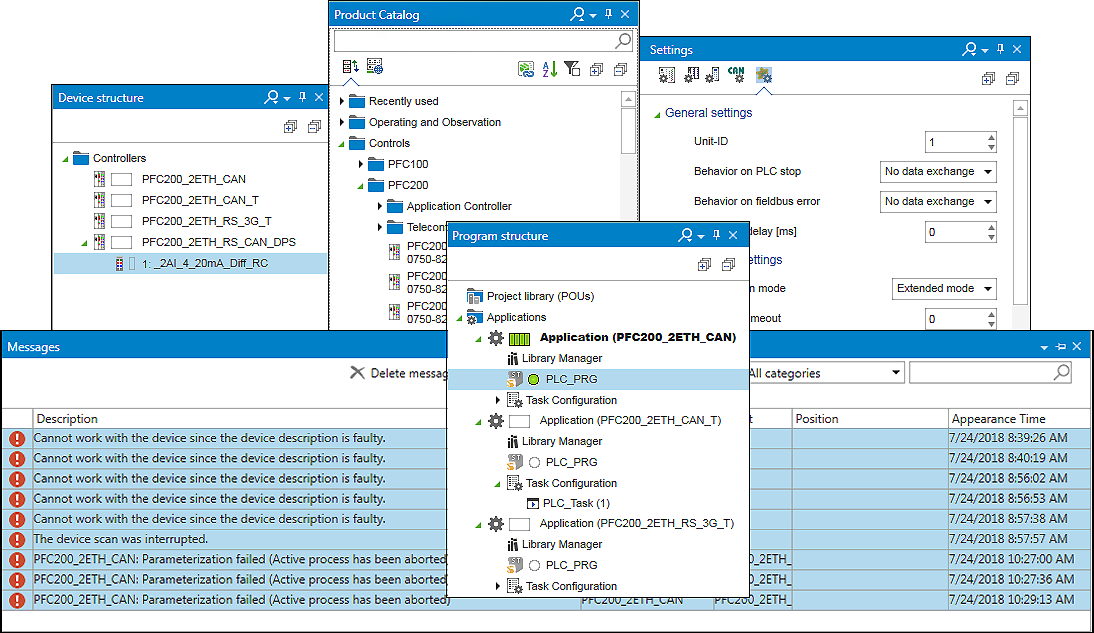
The “Device Structure”, “Program Structure”, “Product Catalog” and “Settings” panels are displayed by default. This and other panels, such as “Messages” or the panels related to programming such as “Cross Reference Lists,” can be displayed via the “VIEW” tab.
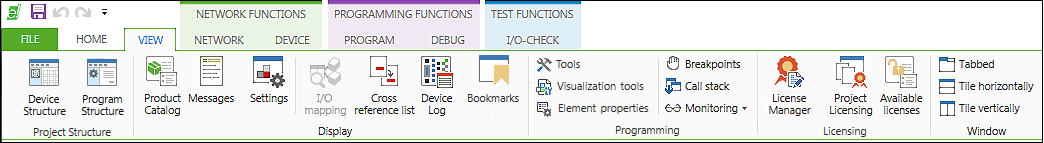
Panels can be docked, floated and grouped.
The selection panel synchronizes the selection in other windows or areas of the workspace. The commands and functions of individual tabs depend on the particular elements selected in the panels.