Backstage View (Files and Settings)
The project file itself, as well as other general basic settings of e!COCKPIT, are handled and managed via Backstage View, keeping these tasks separate from the processing of actual project content.
The buttons of the navigation bar in the left-hand window display the relevant pages in the right-hand window area or in a separate dialog.
Open the Backstage view from the Start view via [Other Projects] or via the “FILE” tab of the main view.
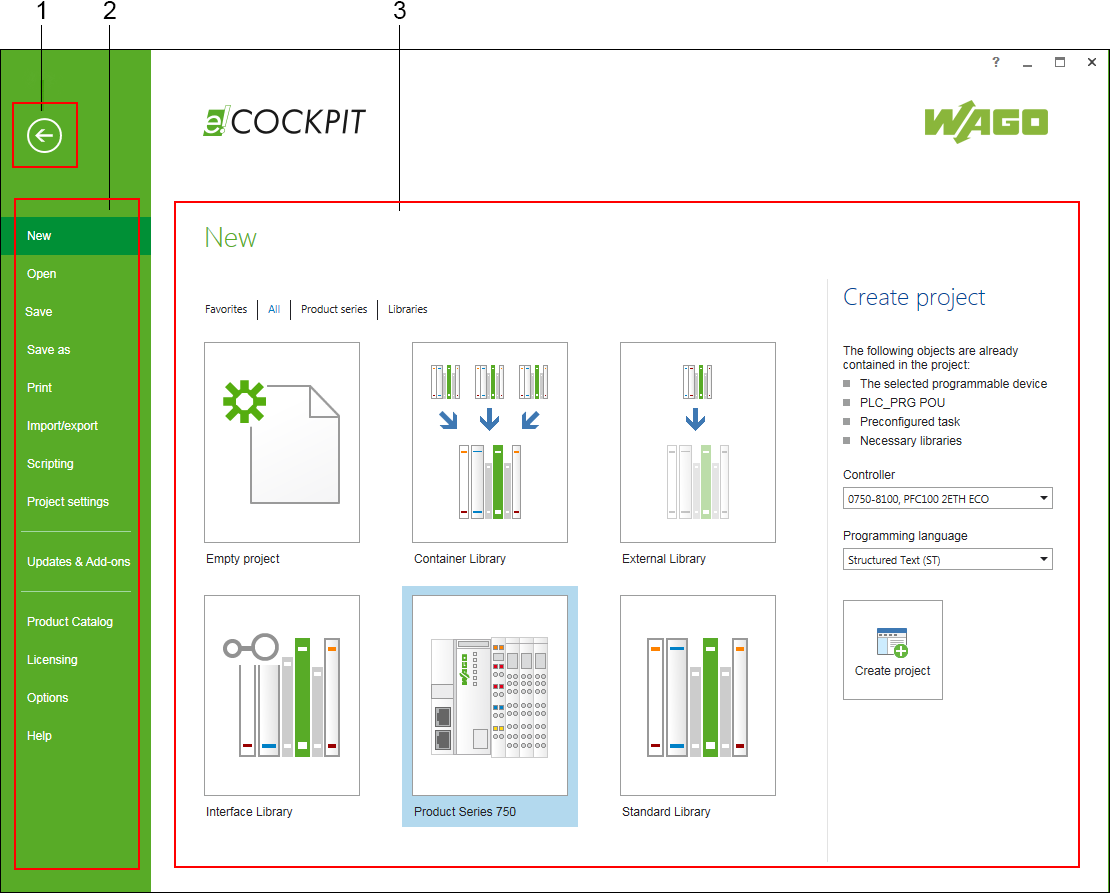
Pos. | Description |
|---|---|
1 | Back Returns to the previous view |
2 | Navigation Bar Navigates via buttons to different pages that open in the right-hand window area |
3 | Pages Shows the content for handling and managing files, as well as basic settings for e!COCKPIT (see following Sections) |