Configuration of Communication Connections
e!COCKPIT integrates various configurators and setting options to configure device parameters, as well as fieldbus-specific device interfaces and connections between devices.
Settings related to communication are made in e!COCKPIT at the following places.
- “Settings” Panel
- Data Point Configurator in the Device Detail View
- Fieldbus configurators
“Settings” Panel
The “Settings” panel is used to make basic settings for devices, PLC, local bus, but also for fieldbus interface settings, e.g., defining station addresses.
→ The panel is open by default. The tab displayed in the panel is context sensitive and changes depending on the device selected. The panel is described under Settings.
Data Point Configurator in the Device Detail View
The data point configurator is used to configure the fieldbus interface of a slave device. It defines what data points of the slave are available for other devices.
If the slave is a controller, then data points can be created and mapped to application variables.
If it is a coupler or imported third-party device, a data point overview is displayed, which results from the structure of the device.
→ Data point configurators are opened by double-clicking the device tile in the Network view and also accessible from the fieldbus configurator.
Feldbuskonfiguratoren
Fieldbus configurators are primarily used to configure connections between two devices on the data point level. The fieldbus configurator configures which data points and what transmission quality are used for communication (e.g., update rate, access time/type).
→ Fieldbus configurators open in the Network view in the context menu of the respective connector or fieldbus connecting line via the [Configurator] button. Fieldbus configurators are displayed in individual tabs based on the protocol. If devices are selected in the Network view that communicate via different protocols, tabs are displayed for all applicable fieldbus configurators.
The selected connection between the master and slave device is displayed at the top of a fieldbus configurator.
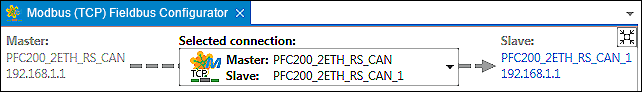
The slave device (blue) serves as a direct call option of the data point configurator.
The “Selected connection” selection field shows all connections to and from selected devices of the graphical or tabular network view.
- If a master is selected in the Network view, all connections are displayed in the selection field that consist of slaves.
- If a slave is selected in the Network view, all connections are displayed in the selection field that affect the network.
- If multiple devices are selected in the Network view, then the connections in the selection field are reduced to those that affect the selected devices. A pre-selection of connections can be affected by the selection in the Network view.
Changing the selection in the selection field of the fieldbus configurator does not affect the selected devices in the Network view.
The slave device on the right clicked on to jump to the device detail view to configure slave data points directly.
In the following fieldbus configurators and data point configurators for supported fieldbusses are described. All tabs and operating options are described that can occur within the configurators.
 Note
Note
Additional Information
Your setting options may differ from those described depending on whether you connect a controller to another controller, a fieldbus coupler or a third-party device and how the master/slave roles are assigned.