Parameterizing Devices
- In the workspace of the Network/Device Detail view or in the device structure right-click the device to be parameterized.
- Click the [Settings] button in the context menu.
(The [Settings] button is also provided in the menu ribbon in the “VIEW” tab.) 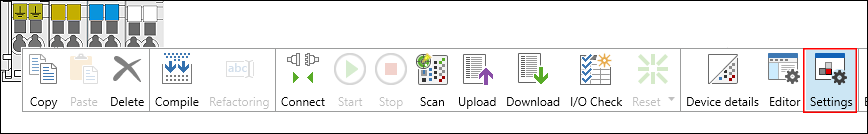
- The “Settings” panel is displayed (see following Section).