Configuring Networks
Besides parameterization of individual devices, you can also design complete networks via e!COCKPIT. The different phases are displayed below. Slave and master nodes have already been added to the project via scan or product catalog.
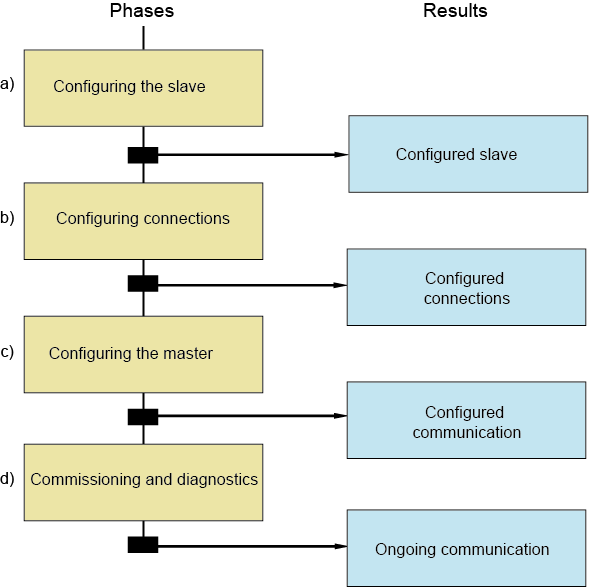
a) Configuring the slave
- Hardware configuration of the node, including defining what interface should run what protocol
(Network view (Communication view) and “Settings” panel) - Items 2 to 4 apply to controllers:
- Programming the application
(“Programming” workspace) - I/O mapping between local bus and application variables
(“Local bus” tab in the Device Detail view) - Definition of the variables to be published in the data point configurator
(data point configurator in the Device Detail view) - Other device-specific configurations, if applicable
b) Configuring the connection
- Establishment of connections between masters and slaves in the fieldbus configurator (incl. topology information, if applicable) (context menu of a connection or connector > [Configurator]).
- Optional: Naming the variables to be accessed by the master
- Making communication settings, if applicable
c) Configuring the master
- Hardware configuration of the node, including defining what interface should run what protocol (“Settings” panel)
- Programming the application (“Programming” workspace)
Either: Use of variables defined in the fieldbus configurator
Or: Subsequent mapping of the application variables to bus variables in the fieldbus configurator
d) Commissioning and diagnostics
- Compiling, connecting, downloading and starting the applications
(“Programming” workspace or context menu of the device or application) - Creation of variable values at runtime in the configuration
(“Programming” workspace)