Expert Mode: Customize CODESYS Backup File
If you do not want to select all, but only specific data for the CODESYS backup file, create a customized backup file in Expert mode:
- Click the [Expert Mode] button in the “Create WAGO Device Package” dialog.
- The “Expert Mode” dialog opens.
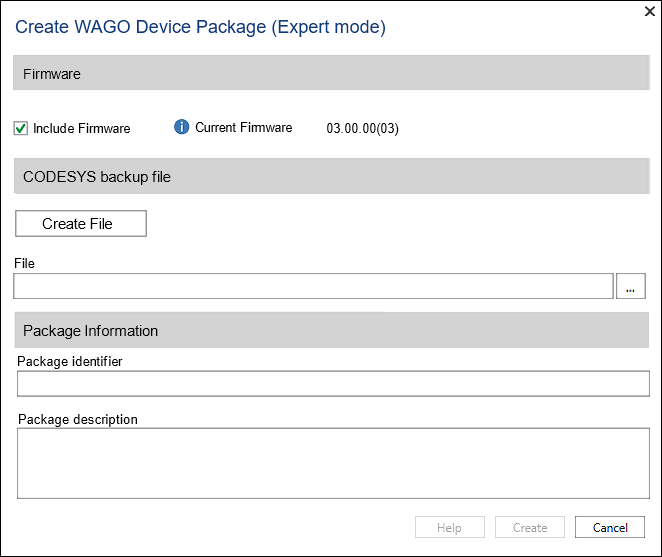
- Click [Create File].
- The “Backup and Restore” dialog opens.
In this dialog, you create a custom backup file (*.tbf) as described under Backing up Data. - Click [Close].
- The “Create WAGO Device Package (Expert Mode)” dialog opens again.
- In the “File” selection field, select the backup file you just created (or another TBF file as an alternative).