“Project Settings” Page
The “Project Settings” page is used to view and modify CODESYS specific project settings. For additional information, see the CODESYS Help.
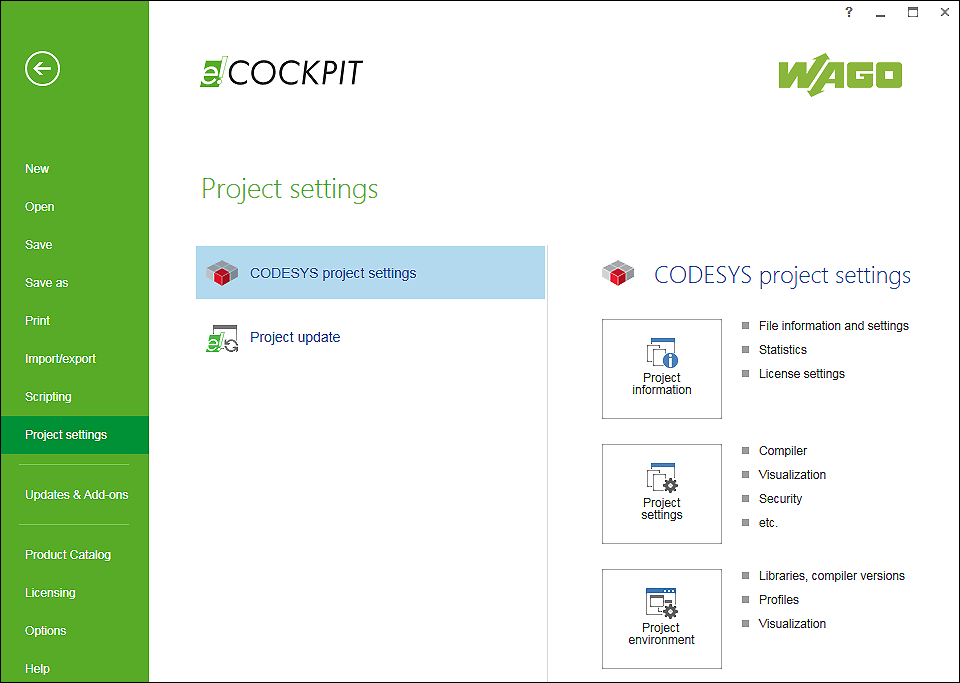
Button | Description |
|---|---|
CODESYS project settings | |
[Project information] | Opens the “Project Information” dialog to view or enter file information/settings, statistics and license settings (see CODESYS online help: “File, Project information”) |
[Project settings] | Opens the “Project Settings” dialog for setting tasks such as compiler options and visualization. Also opens a dialog for security settings including project encryption, user and access rights administration, version handling and page settings for printing. |
[Project environment] | Opens the “Project Settings” dialog for managing versions of embedded libraries, compilers, devices, visualization profiles and styles (see CODESYS online help: “File, Project environment”) |
Project update | |
[Project update] | Checks if new compilers, visualization profiles and device descriptions are available for the current project If newer versions are available, they can be updated or retained. [Update] – Performs a project conversion using locally available, more up-to-date compilers, visualization profiles and device descriptions [Retain] – Retains all versions of the project used However, when the project is opened again, .it is still checked for current data. [Retain and do not ask again for this project] – Retains all versions of the project used When the project is opened again, it is no longer checked for newer versions. To continuously check for new versions, select [Update]. |