Program Editor
The program editor is displayed in a tab if a program (e.g., PLC_PRG) is double-clicked in the Project Structure or the [Edit] button of the menu ribbon is clicked. For additional information, see the CODESYS online help.
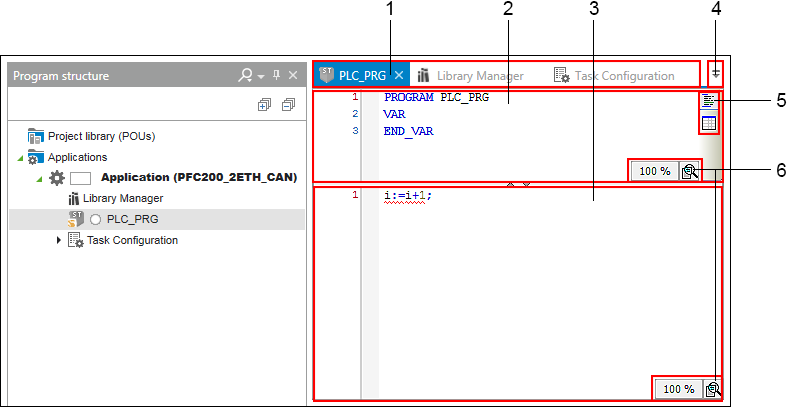
Pos. | Description | |
|---|---|---|
1 | Tabs | |
2 | Declaration Editor | |
3 | Language Editor | |
4 | Active Tabs | |
5 | Text/Table Toggle Button | |
|
| Textual View |
|
| Tabular View |
6 | Zoom factor | |

