Breakpoints
Breakpoints are used for debugging an application program. Breakpoints enable the program to be stopped at a defined position or executed in defined steps.
The breakpoint list is displayed in a window. This is opened via the menu ribbon, “VIEW” tab, [Breakpoints] button.
The “DEBUG” tab enables breakpoints to be set at the actual position in the Programming Editor ([New] button). It is also possible to toggle between the active and inactive state of a breakpoint ([Toggle] button).
Program symbols:
 Breakpoint active
Breakpoint active
 Breakpoint inactive
Breakpoint inactive
 Stop at the breakpoint in online mode
Stop at the breakpoint in online mode
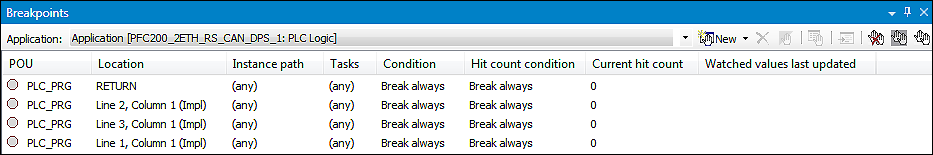
Further information on creating and editing breakpoints can be found in CODESYS online help: (“Breakpoints”).