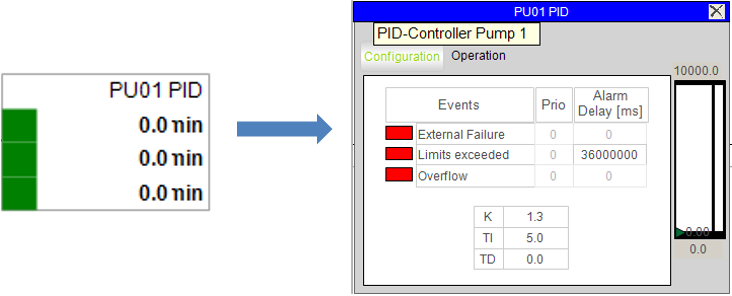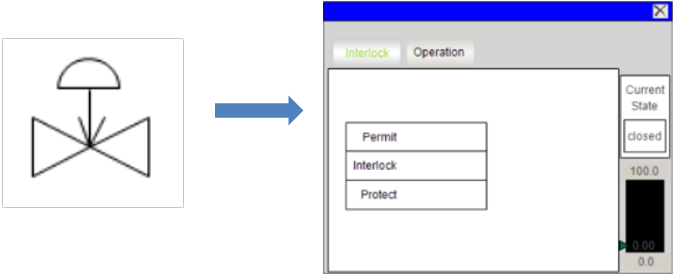Install “WagoSolMTP” Library
To create and reuse standardized modules, you need the licensed “WagoSolMTP” library. Programs that were created with the license can run on a WAGO controller for 30 days even without a license. However, the controller indicates that there is no license.
- Open the library manager for your project in the program structure.
- Install the “WagoSolMTP” library in the library repository and add the library to your project (see Adding Libraries).
- Click the library to display the predefined function blocks.
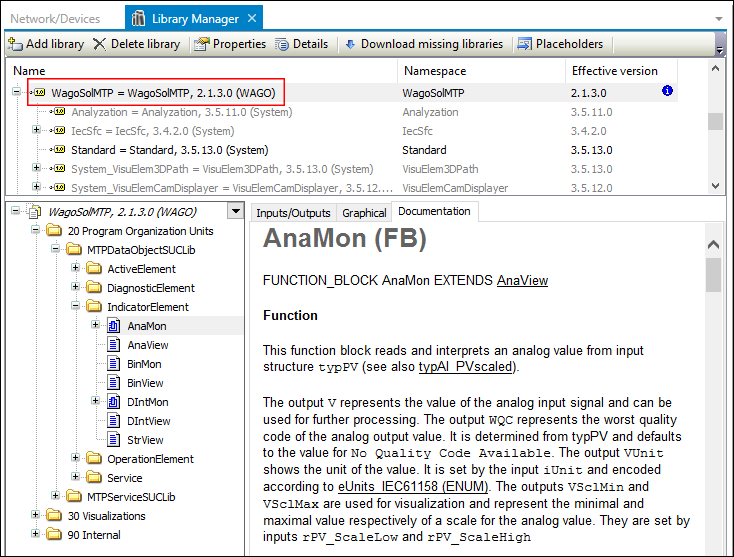
The library is structured as follows:
Indicators (“IndicatorElement”) |
These function blocks are used for visualization (“View”) and monitoring (“Mon”) of module-internal data on the control / visualization level: |
Analog Value View
Integer View
Binary Value View
String View
|
Operators (“OperatorElement”) |
These function blocks are used for manual control (“Man”) of the module by the control / visualization level or through internal data sources (“Int”): |
Analog Operators
Integer Operators
Binary Operators
|
Active Elements („ActiveElement“) |
These function blocks are used to influence complex standard elements by the control / visualization level: |
Controls
Bistable Valves
Adjustable Valves
Bistable Drives
Adjustable Drives
|
Diagnostic Elements (“DiagnosticElement”) |
These function blocks are used to deliver diagnostic information on the control / visualization level. |
Lock View
|
Using the “Operators” and “Active elements”, manual operation is possible on the local operating level on the module directly (e.g., from the control panel) and via the control level.
The contents to be displayed are standardized while representation of the control elements can vary specifically for each control level.