Export MTP
Once you have completed your application and visualization and both are executable without errors, you can export the MTP:
- Open the Backstage view of the “Import/Export” page.
- Click [Module Type Package (MTP)].
- Click [Export].
- The “Export” dialog opens.
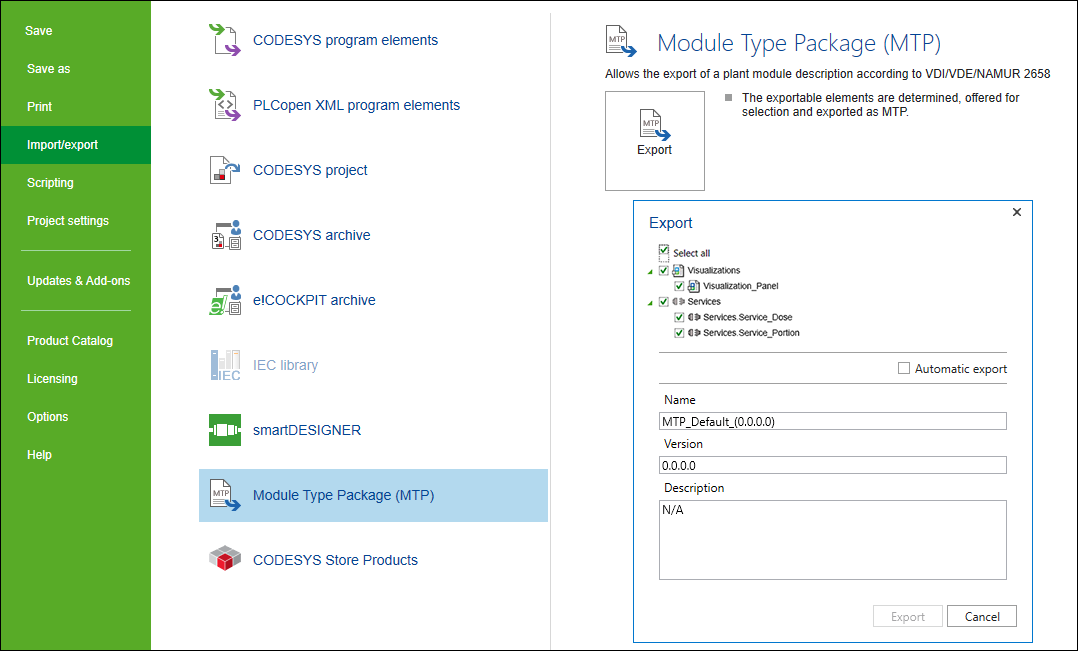
- Tip: If you activate "Automatic export" at this point, an MTP is automatically exported each time you perform the "Compile", "Recompile" or "Generate code" functions during programming.
- In the dialog, select the elements from your visualization that you want to export.
- Enter a name, version and description for the MTP.
- Click [Export].
- Exactly those function blocks are exported for which a visualization was created. Function blocks without assigned visualization are not visible in the export.
- To save the MTP (*.mtp) do your hard disk, click [Save].
This completes module engineering.
Tip:
The exported MTP can also be viewed for analysis in the free “AutomationML Editor” software (MIT license) (www.automationml.org).