General Status Display for Connections
A device's connection status is shown as a four-section status display in operating fields and workspaces.
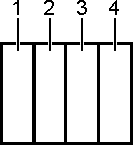
Item | Explanation |
|---|---|
1 | Connection status |
2 | PLC status |
3 | Status of the localbus (e.g., localbus of 750 Series) |
4 | Fieldbus status |
The status information is likewise displayed in the status bar. Information on the last program compilation is also displayed here. The following table provides an overview of the different symbols:
Symbol in Status Bar | Symbol in Workspace | State | Description |
|---|---|---|---|
Connection | |||
- |
| Not connected | The selected device is not connected. |
|
| Connected | The selected device is connected. |
|
| Limited connection | The selected device has a limited connection (CODESYS connection error). |
|
| Manual override mode active | The manual override mode is active. Write access to modules is possible. |
|
| Simulation Mode Active | The Simulation mode is active. |
Program Compilation (Build) | |||
| - | Build successful | The compilation of the program was successful. Date and time of the last compilation are displayed. |
| - | Build not successful | Program compilation of the program not successful. Date and time of the last compilation are displayed. |
| - | No information | No information available. Possible reasons: Several devices are selected, or a non-programmable device was selected or no project compiled. |
SPS | |||
|
| Stop | The controller is not running (PLC stopped). |
|
| Running | The controller is running. |
Local bus | |||
|
| Not running | No communication via the internal bus. |
|
| Running | Internal bus ready for communication. |
|
| Error | Error is present. Note the error messages in the message window. |
Fieldbus | |||
|
| Not used | No communication via fieldbus. |
|
| Running*) | Fieldbus ready for communication. |
|
| Error | Error is present. Note the error messages in the message window. |
*) Observe the following note:
 Note
Note
Note on Modbus communication problems!
Modbus communication problems may occur even if “Running” is indicated as the Modbus status. For example, variable values may remain at “zero.”
Try disconnecting and reconnecting the Modbus slave. If the status indicator does not update and the Modbus server remains inaccessible, you can request further diagnostics via the library instance “FbModbusRemoteSlave”.
The description is available under Diagnostic Options for Modbus Communication.
If a device is connected online, connection status is also displayed in a pop-up display as soon as the mouse is placed over the device. This applies to both head stations/controllers and connected I/O modules.
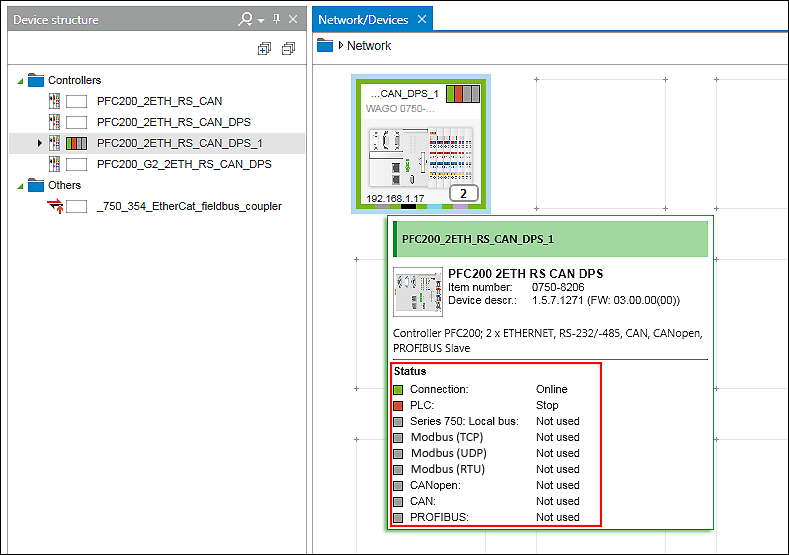
The connecting line provides a reference point between the device tiles in network view (Communication view) in which network the fieldbus is in the error status.
Error Status on Connecting Lines | Status | Description |
|---|---|---|
| Fieldbus is not running | There is no communication via the fieldbus. |
Program elements of an application also have symbols that represent the status of a program:
Symbols in the Program Structure | Status | Description |
|---|---|---|
| Not connected | No connection to the device. No statement about the application is possible. |
| Program can run | There are no errors when compiling program elements and the program can run. Depending on the program flow and task execution, however, the programs will not necessarily execute. |
| Program stopped | The application was stopped. |
| Possible error | There are errors (e.g., compile error). |
| No compile | Program elements can be excluded from compiling (context menu > [Settings] > “Compile” tab). Applications excluded from compiling are displayed in gray and italics. |

































