Device Log
The “Device Messages” panel displays recorded events of a selected device or application. The messages contain, for example, events when starting and stopping the device, events when downloading a (boot) application or log entries from certain components, e.g., I/O drivers.
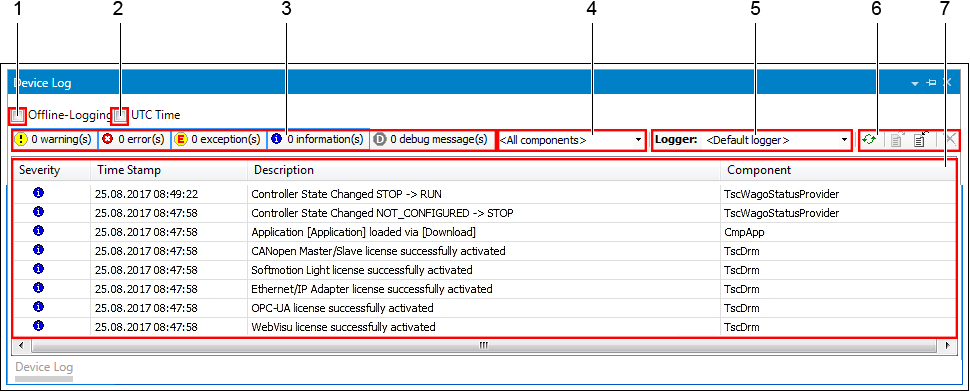
Pos. | Description | |
|---|---|---|
1 | Offline Recording (only relevant for Safety versions of CODESYS) | |
| Records device actions referring to connections of the device | |
| No device actions are recorded | |
2 | UTC Time | |
| Displays the timestamp of the runtime system | |
| Converts the PC’s local time based on time zones | |
3 | Filter by the severity of the messages: Warnings, errors, exception(s), information, debug message(s) Click the filter to enable (blue background) and click again to disable. | |
4 | Filter by Runtime component affected | |
5 | Logger | |
Selection list of all available recordings | ||
6 |
| Updates the message list |
| Exports the content of the list to an XML file | |
| Filename and storage directory can be selected | |
| Imports a message list from an XML file | |
7 | List of device messages | |





