Master Variables (Slave Data Points on the Master)
Clicking [Map] applies the slave data points for the master and displays them as master variables on the left side in tabular form as follows:
Parameters | Description | |
|---|---|---|
Data point (slave) | Name and path of the slave data points on the master | |
Variable | Variable name and path on the master Variants are normally either manual or automatic.
| |
Automatic | A variable is created according to the variable path on the master. | |
Manual | The variable is entered by the user. This can be an existing variable or one created by CODESYS. | |
Mapping | Displays which variable is new and which variable already exists: | |
| The variable is not yet available, is newly created and can then be used in the entire project. | |
| An existing variable is used for mapping. | |
Data type | Selection field for selecting the (slave) data type | |
T [ms] | Cycle time when accessing the data point | |
Access to the variables of the Modbus slave are defined: | ||
Access | ReadOnly | Master reads the slave output. |
WriteOnly | Master writes the slave input. | |
ReadWrite | Master can write/read the slave input/output. | |
Trigger | The timed access is defined. | |
Cyclic | Variable is processed cyclically. | |
OnValue Change | Variable is written on change of value (only with “WriteOnly” and “ReadWrite”). | |
Right-clicking on the master variable or output slave data point opens a context menu:
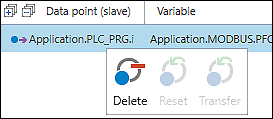
Symbol | Function | Description |
|---|---|---|
| Delete | Deletes the slave data point on the master. |
| Reset | Reset variable to “automatic value |
| Transfer | Accept the value of the cell for all selected rows (T [ms], trigger, access) |



