“Modbus Communication Channels” Tab
The “Modbus Communication Channels” tab displays which Modbus channels/function codes can be used to read and write variables. A distinction is made between generated channels and user-defined channels. Both channel types are displayed in the left column of the tab.
Generated Channels are automatically generated from the created variables (“Modbus Master Variables” tab) and cannot be changed. You can view the function code used by clicking Generated Channels > WriteSingleRegister. You can also display information on channel variables by clicking
Generated Channels > WriteSingleRegister > Output > [Variable Name].
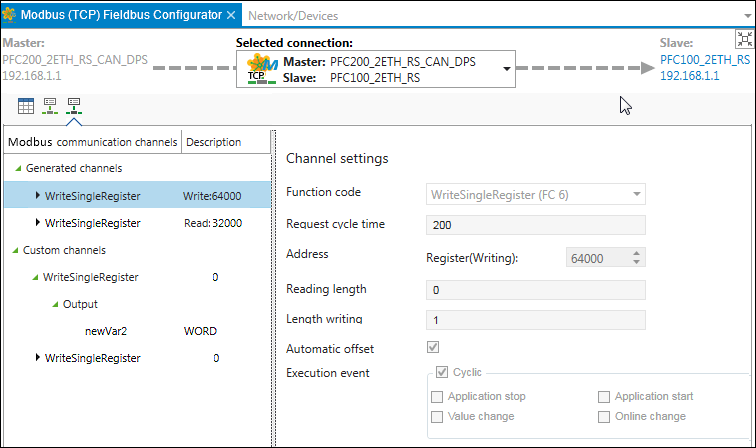
For “User-defined channels”, new entries can be created or existing entries deleted from the context menu.
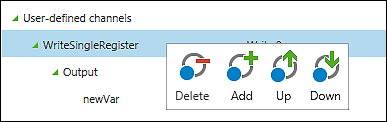
Symbol | Button | Description |
|---|---|---|
| [Delete] | Deletes the variable from the master |
| [Add] | Creates a new variable on the master |
| [Up] | Moves the entry up |
| [Down] | Moves the entry down |
Other setting options and information are displayed on the right side when selecting an entry on the left side of the tab.
Parameters when selecting “WriteSingleRegister”:
Parameter | Description | |
|---|---|---|
Channel settings | ||
Function code | Selection of the function code for read/write operations | |
Request cycle time | Time between two requests | |
Address/Register (write) | Register number that are read/written | |
Reading length | Length of the reading request | |
Length writing | Length of the writing request | |
Automatic offset
|
| The memory spacing in the register is calculated automatically. |
| The memory spacing can be set for each variable manually. | |
Execution event Cyclic |
| Executes the function code cyclically |
| Executes the function code after one or more selected triggering events:
| |
Parameters when selecting a variable:
Parameter | Description | |
|---|---|---|
Channel variable | ||
Data type | Variable data type | |
Array |
| Adjust data type to array. |
| Do not change data type. | |
Name | Name of the variables Clicking the button to the right of the input field opens the input assistant. | |
Offset | Memory spacing of the variables in the register (in bits) | |





