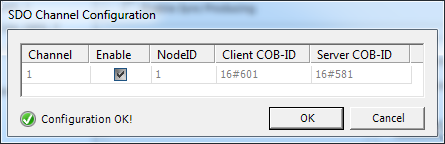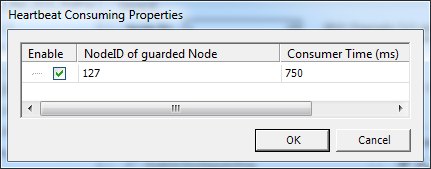“General” Tab
You can make connection settings and parameters in this tab to configure how messages are sent and received between CANopen devices, e.g., cyclic queries or device monitoring.
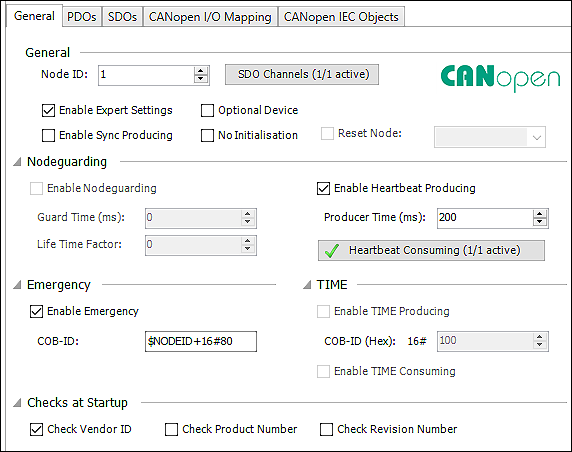
Parameter | Description | |
|---|---|---|
General | ||
Node ID | Selects the node ID or station address (1 … 126) that the PFC uses to communicate with the slave in the CAN network. | |
Enable Sync Producing | When enabled, synchronization messages are generated for synchronizing the process images between devices via this slave. | |
Enable Expert Settings | When enabled, the following expert functions described are displayed | |
[SDO-Channels] (Expert Settings) | Opens the “SDO Channel Configuration” window for configuring the service data objects (SDO). With some devices, this can be used to configure the communication parameters for the SDO transfer.
| |
Column | Description | |
Channel | Channel number | |
Activate | Activate channel | |
NodeID | Additional node ID for SDO transfers (e.g., a channel for communication with the master and a channel for the communication with another slave) | |
Client COB-ID | Resulting “Communication Object ID” of the client | |
Server COB-ID | Resulting “Communication Object ID” of the server | |
Optional Device | When enabled, the CAN network is also “OPERATIONAL” (ready for communication via PDOs), if the device is not available. | |
No Initialization | When enabled, no parameterization of the slave is performed by the master. | |
Reset Node | When enabled, the slave is reset by the PFC before the configuration is sent to the slave. | |
Guarding | ||
Enable Nodeguarding | When enabled, the slave monitors the PFC for possible interruptions during fieldbus communication. | |
Guard Time (ms) | Selects the interval in which the PFC expects “Confirmation” from the slave. | |
Life Time Factor | Sets the multiplication value for the “Guard Time”. If the time resulting from “Guard Time” x “Life Time Factor” (“Node Life Time”) has elapsed, the slave is switched to the predefined state. | |
Enable Heartbeat Production | When enabled, the CAN device produces heartbeats at the ms intervals entered at “Producer Time”. | |
Producer Time (ms) | ||
[Heartbeat-Consuming] | Opens the “Heartbeat Consuming Properties” dialog.
When enabled, the CAN device monitors the “Heartbeat” of the device selected by Node ID. | |
Emergency | ||
Enable Emergency | When enabled, the slave sends error and status messages (Emergency messages). | |
COB-ID | CAN identifier, preset: Node-ID + 0x80 | |
TIME | ||
Enable TIME Production | When enabled, the slave sends “Time” messages for synchronizing network devices. | |
COB-ID (Hex) | CAN identifier, preset: Node-ID + 0x80 | |
Enable TIME Consumption | The slave receives “Time” messages. | |
Checks at Startup | ||
Check Vendor ID | Manufacturer ID of the CAN device | |
Check Product Number | Product number of the CAN device | |
Check Revision Number | Revision number of the CAN device | |