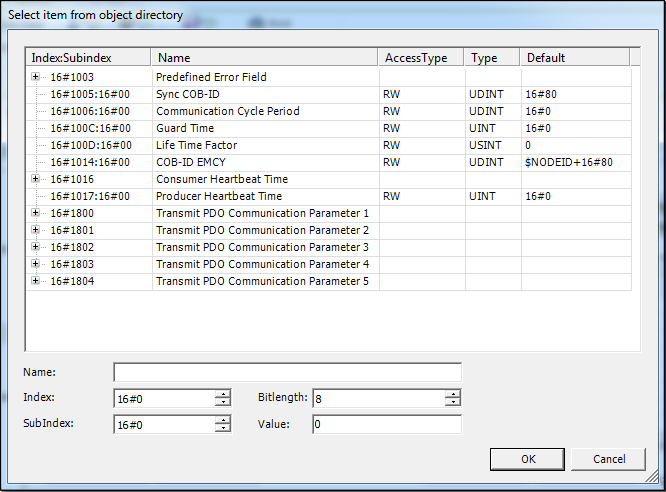“SDOs” Tab
This tab displays the Service Data Objects (SDO). Additional SDOs can also be created for parameterization. SDOs transfer parameters to the device configuration.
On initialization of the CAN bus, the set values will be transmitted to the slaves as SDOs.
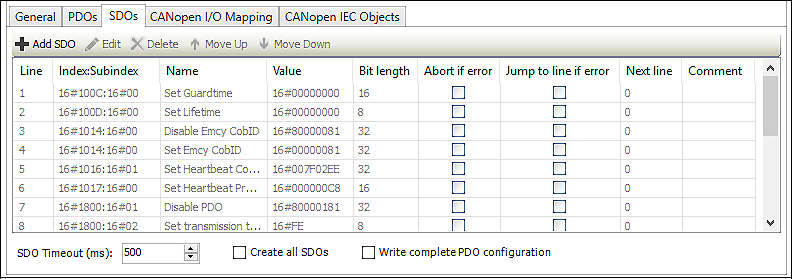
Column | Description | |
|---|---|---|
[Add SDO] | Opens a dialog window for adding an existing service data object from the list Additional new service data objects can be created or selected service data objects changed in the lower area. Adding/changing is performed by double-clicking an entry or via the [OK] button.
| |
Parameters | Description | |
Index:Subindex | Index and subindex of the SDO | |
Name | Name of SDO | |
Access Type | Displays which objects can be changed (RW) | |
Data type | Data type of the SDO | |
Default | Value from the EDS file | |
[Edit] | Opens a dialog for editing a selected service data object | |
[Delete] | Deletes one or several selected service data objects | |
[Move up] | Moves the entry up | |
[Move down] | Moves the entry down | |
Line | Line number | |
Index:Subindex | Index and subindex of the SDO | |
Name | Name of the service data object | |
Value | Value of the service data object | |
Bit length | Bit length of the service data object | |
Abort if error | Not used | |
Jump to line if error | Not used | |
Next line | Not used | |
Comment | Displays the comment Can be changed by selecting and overwriting the cell | |
SDO Timeout (ms) | Not used | |
Create all SDOs | If “Create all SDOs” is enabled, SDOs are generated for all objects from the EDS file. In addition, the corresponding options must be enabled. If writing nodeguarding objects is required, for example, the checkbox for the “Nodeguarding” option must be enabled. When the option is disabled, SDOs are only generated for the objects with default values that deviate from the EDS file. | |
Write complete PDO configuration | The “Write complete PDO configuration” option writes the complete PDO configuration, i.e., PDOs with default values are also written again with default values. | |