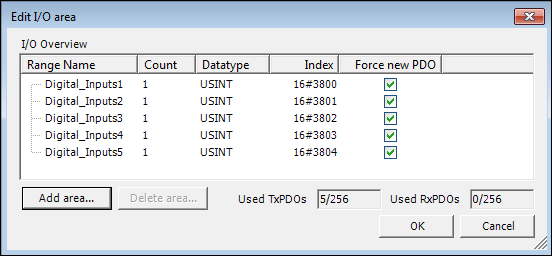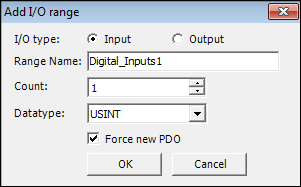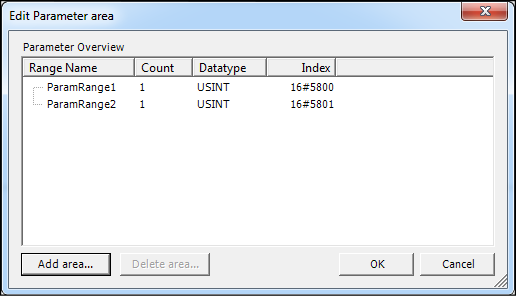“CANopen” Tab
The “CANopen” tab is displayed for controllers that are configured as a slave.
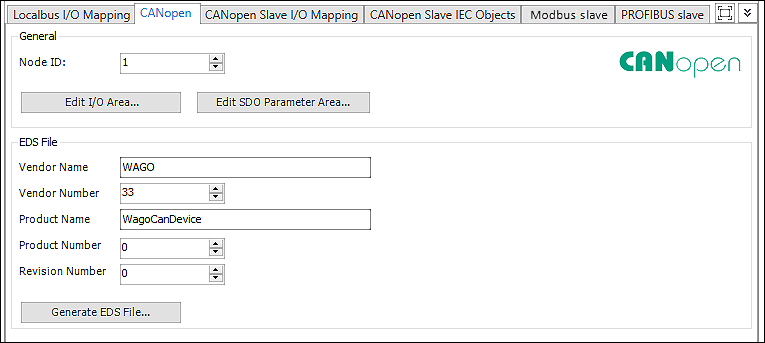
Parameter | Description | |
|---|---|---|
General | ||
Node-ID | Selects the node ID or station address (1 … 126) that the PFC uses to communicate with the slave in the CAN network. | |
[Edit I/O area…] | Opens the dialog for creating I/O areas or process data objects and the corresponding object directory indices (slaves). The possible number and size of the I/O areas depends on the number of unused PDOs. The actual number of Used TxPDOs and Used RxPDOs is displayed below the table (max. 256 PDOs).
| |
Spalte/Schaltfläche | Beschreibung | |
Range Name | Displays the unique name of the range This is automatically entered but can be changed. | |
Count | Displays the number of inputs/outputs. | |
Datatype | Displays the data type of the process data object: | |
Index | Displays the index in the object dictionary of the slave that is assigned to the new object | |
Force new PDO | If this option is enabled (default), each new I/O area is mapped to a new PDO — even if the existing PDO mapping is not yet full. Otherwise, the actual PDO mapping is completely filled in before a new PDO is created. | |
[Add area… ] | Opens a dialog for defining a range | |
[Delete area…] | Deletes ranges and associated data (e.g., mapping variables, PDOs, PDO mapping) of the selected entries | |
Used TxPDOs/Used RxPDOs | Displays the current number or receive/send process data objects The possible number and size of the I/O areas depends on the number of unused PDOs. | |
| [OK ] | Activates the new I/O range and displays it in the I/O overview table Input/output channels and mapping variables are created. In the device's object dictionary, each I/O range receives its own index (output range: 0x3000 … 0x30FF, input range: 0x3800 … 0x38FF) and each individual input/output within the input range of a subindex. When an I/O range is created, PDOs are automatically created (RxPDOs start with 0x1400, TxPDOs with 0x1800). If the “Force New PDO” option is enabled (see above), the inputs/outputs are automatically mapped sequentially to these new PDOs. |
[Cancel] | Closes the dialog and discards any changes | |
[Edit SDO Parameter area…] | Opens a dialog for creating configuration data objects The description of the dialog is the same as that of [Edit I/O area…]. | |
EDS File | ||
Vendor Name | Name of the device manufacturer | |
Vendor Number | Number of the device manufacturer | |
Product Name | Name of the product | |
Product Number | Number of the product | |
Revision Number | Revision number of the product | |
[Generate EDS File...] | This function enables an EDS file to be generated from the slave configuration. | |