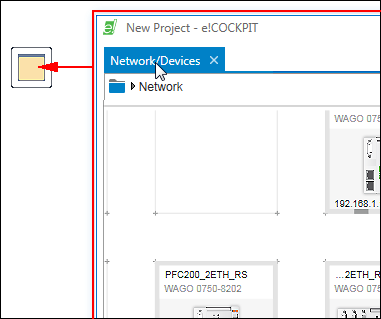Docking and Floating the Main View
The tabs of the main view cannot be docked, however they can be floated on the workspace.
- Click the tab of the main view, hold down the mouse button and drag the view to another position.
- To centrally dock the main view again, move the view to the docking point at the center of the workspace and release the mouse button.
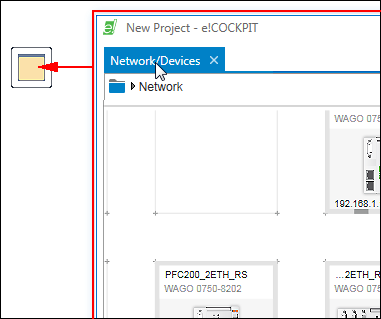 Docking and Floating the Main View
Docking and Floating the Main View