Managing Devices
To operate devices in e!COCKPIT, drivers containing device-specific description files are imported and interpreted by e!COCKPIT. These files contain information such as, device properties, interfaces and supported protocols
The following device description files are supported:
- “Electronic Data Sheet” (EDS) and “Device Configuration File” (DCF) for CANopen devices
- “EtherCAT-Slave Information” (ESI) for EtherCAT devices
- “General Station Description” (GSD) for PROFIBUS devices
- “Generic Station Description Markup Language” (GSDML) for PROFINET devices
Device manufacturers provide these description files for their devices.
 Note
Note
Configuration of third-party devices may fail in individual cases!
Please note that there may be third-party devices which, due to their complexity, place increased demands on the engineering tool and thus cannot be configured using e!COCKPIT.
A device description file can apply to several similar devices. It is also possible to install several versions and use these in the same or different projects.
Devices and installed device description files are managed on the “Product Catalog” page of Backstage view.
- To move to the Product Catalog management in the Backstage view, click the corresponding button the Product Catalog panel.
Alternatively click the “FILE” tab and the [Product Catalog] button. 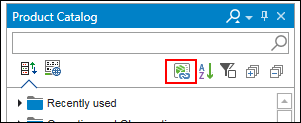
For additional information see:
- Backstage View > “Product Catalog” Page