Displaying Device Type Versions/Device Descriptions of a Device
A device may be present in several device type versions, i.e, may be represented in different versions of device description files. Any of these versions can be used in a project. Versions of device descriptions are displayed on the “Product Catalog” page in the Backstage view, in the “DEVICE” tab of the menu ribbon and in the control panel "Product Catalog".
Display the currently used device description for a device
- Select the device in the Network or Device Detail view.
- The “DEVICE” tab in the menu ribbon displays the device description version of the selected device.
The version of the device description used is also displayed in the tooltip of the device if you move the mouse over the device.
If it is a controller, the firmware version is also displayed.
Display all available versions of a device
- Select a device or module in the Network or Device Detail view.
- Click the [Replace] button in the “DEVICE” tab of the “Version Information” tab group in the menu ribbon.
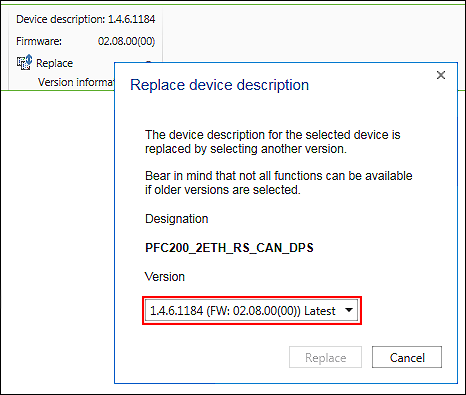
- All available device description versions are displayed in the selected dialog.
Display the available versions of several or all devices
- Enable the Display the Available Versions in the Product Catalog so that a green tick is displayed.
This activation does not apply to all tabs of the Product Catalog, therefore switch the function on or off according to the tab.
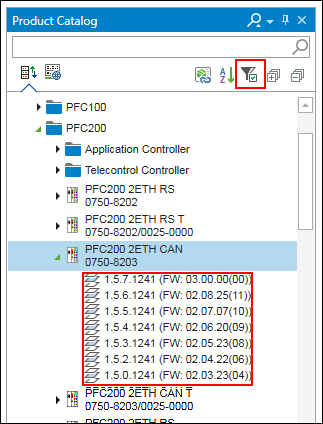
- Other levels are displayed with the available device type versions and firmware versions (for controllers) in the tree structure of the Product Catalog.
When using the Search function, only the versions of devices are displayed that are present in the Search result.