Uploading and Downloading Parameters
- Right-click the device with the set parameters and click the [Download] button in the context menu.
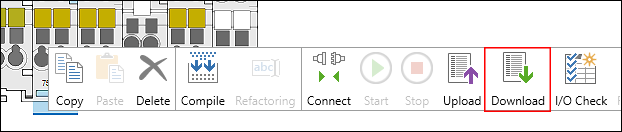
- The parameters are transferred to the device.
- To read parameters from the selected device with the set parameters, click the [Upload] button in the context menu of the device.
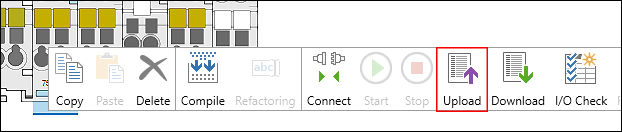
- The parameters are loaded from the device to the software and displayed in the “Settings” panel.
The [Upload] and [Download] buttons are accessed via the context menu of a device in the Device Structure or via the corresponding buttons in the “DEVICE” tab of the menu ribbon.