Using Device-Specific Configurators
Simple I/O modules can be parameterized via the “Settings” panel. Devices with more complex setting options, such as I/O modules that have mailbox functions, are assigned parameters in their own configurators. The configurators are opened from this panel via the relevant “Settings” buttons.
- Click the device to be configured.
- Click the appropriate button in the “Settings” panel to assign additional parameters.
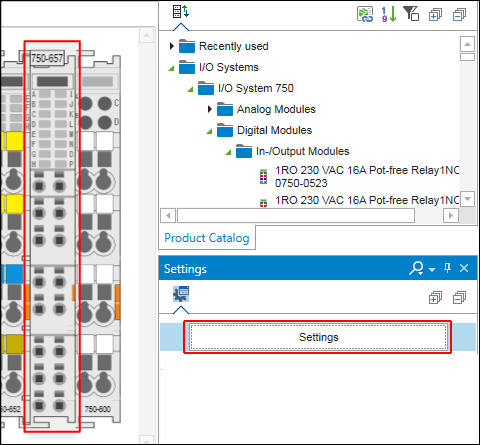
 Note
Note
Additional Information
The possible parameters, values and effects of parameter changes are described in the manual of the particular device.