Parameterizing Devices via the “Settings” Panel
Tabs, entry screens and selection fields in the panel depend on the particular device. Displayed setting options depend on the content of the particular device description file.
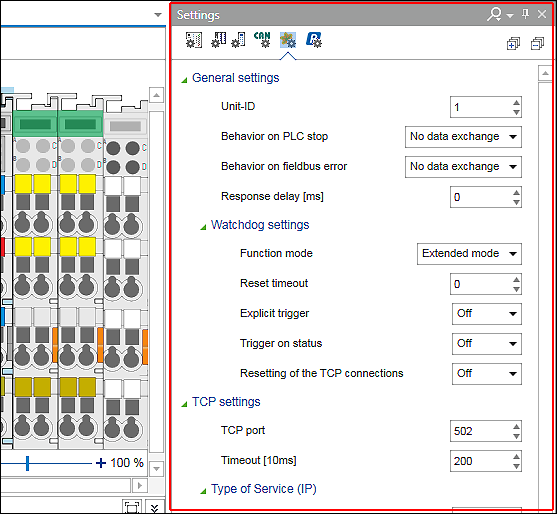
- Move between different tabs which contain settings groups by clicking the appropriate tab.

- Tabs can contain subgroups. Open these by clicking the black arrow symbol.
- The group is extended and marked with a green arrow symbol.
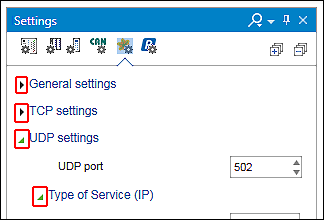
- Close the subgroups by clicking on the green arrow symbol.
- Change the parameters and settings via the specific selection and entry options.
 Note
Note
Additional Information
The possible parameters, values and effects of parameter changes are described in the manual of the particular device.
For additional information see:
- Panels > Settings