Adjust communication settings
- First check the communication settings by selecting from the selection field in the “Scan Settings” group the medium in which the search will be performed, such as ETHERNET.

- Click [Settings] to make other settings.
- For instance, restrict the scan range for the ETHERNET settings.
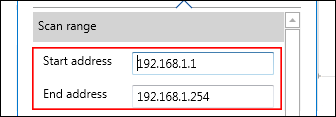
- Click [Accept].