“Port Forwarding” Tab
This tab is displayed if port forwarding is available and enabled for the device.
A controller can be configured as a router in the “Port Forwarding” tab. Devices can use this router to connect to the network, even if they are physically in a different subnetwork.
 Note
Note
Observe the Controller Configuration!
In order to use a controller as a router and to use it in e!COCKPIT for port forwarding, you must first make corresponding settings in the controller. For WAGO controllers based on Linux, configure the following IP parameters in the WBM on the "TCP/IP" page:
Switch Configuration: "Separated"
IP Address X1: Static IP → IP parameters in the network pointing to "outside"
IP Address X2: Static IP → IP parameters for the network with the downstream controllers
Default Gateway: X1 → Gateway in the network pointing to "outside"
DNS-Server: DNS server in the network pointing to "outside"
Whether a device can be used as a router can be identified in the context menu of the device connector in the network view. The protocols for the connection and “Port forwarding” can be selected in the context menu.
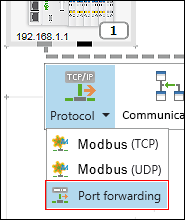
If port forwarding is selected, the icon for enabled port forwarding is displayed in the device tile above the connector. The context menu of the connector also changes – the [Settings] button is available.
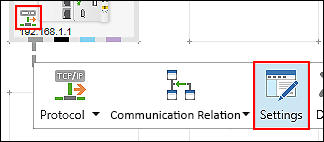
This button is used to open the tab for port forwarding in the “Settings” panel. Port forwarding is created and edited here. IP addresses and ports can be edited by double-clicking.
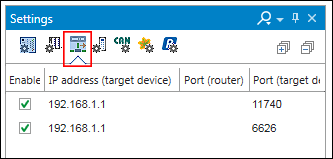
The following columns are displayed:
Column | Description | |
|---|---|---|
Enabled |
| Port forwarding activated |
| Port forwarding deactivated | |
IP address | IP address of the off-network device to be connected | |
Port (router) | Port of the controller acting as router and for which port forwarding is activated | |
Port (target device) | Port of the off-network device to be connected | |
Port forwarding can be added from the menu ribbon, “PORT FORWARDING” tab and displayed as new lines in the panel.
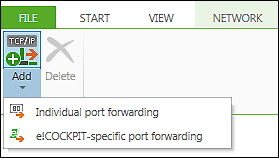
Add Options | Description |
|---|---|
Individual port forwarding | Creates a new line with no pre-allocation |
e!COCKPIT-specific port forwarding | Creates two new lines with pre-allocated values for using WAGO devices:
|
Information about port forwarding is saved in the project.

