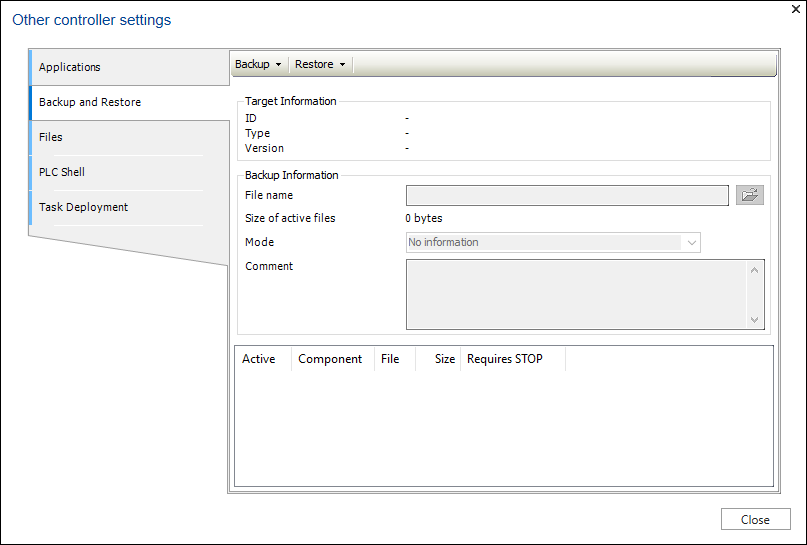Backing up and Restoring Application-Related Data
You can create a backup of your controller’s application-related data. This data can be restored on the same controller or a different one.
- Select a device.
- Open the “Settings” panel.
- Open the “PLC Settings” tab on the panel.
- Click the [Other controller settings] button.
- A dialog opens.
- Click “Backup and Restore” in the left navigation bar.
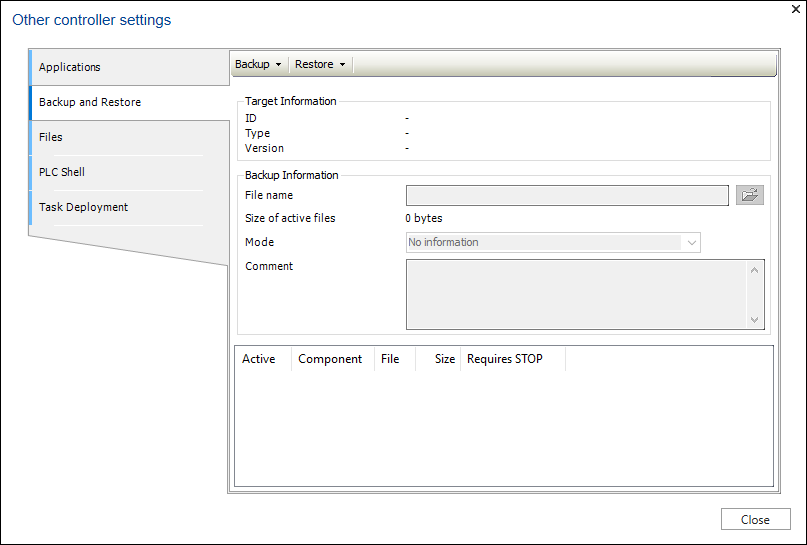 “Settings” Panel > “Other Controller Settings”
“Settings” Panel > “Other Controller Settings”