Creating an Archive
- Open Backstage view (“FILE” tab).
- Click [Import/Export].
- Click [e!COCKPIT archive].
- Click the [Save archive] button
- A dialog will open, which displays the elements of the currently opened project. The archiving always includes all devices and applications. Libraries can be excluded from archiving by unticking the checkbox for the appropriate library.
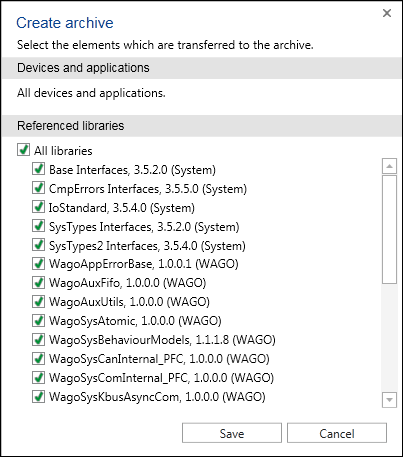
- Click [Save].
- Select a location for the archive.
- Click [Save] to finish the archiving.