Downloading Firmware
First, download the required firmware:
- Open the “Updates & Add-ons” page in the Backstage view.
- Click the [Search for Updates] button.
- You will be shown an overview of all available and compatible firmware versions on the update server.
- Select the required firmware.
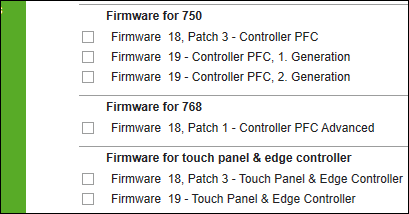
- Click [Install].
- The firmware is downloaded and stored in the e!COCKPIT directory (C:\ProgramData\WAGO Software\e!COCKPIT\FirmwareRepository).
If you want to cancel the download, click the [Cancel Update] button.