“WAGO Telecontrol” Add-on “(Telecontrol Configurator) – First Steps
- Install the add-on as described in 8 Installing the “WAGO Telecontrol” Add-on.
- Add a controller to your project that supports “Telecontrol,” such as a PFC200, 750-8212.
- Right-click on the controller and click [Insert Device ...].
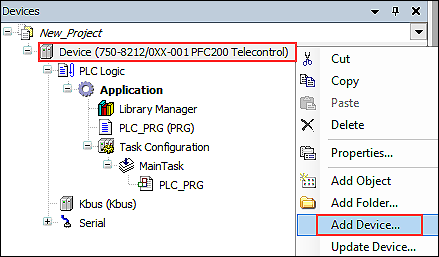
- Select the “WAGO Telecontrol Configurator” entry and click [Insert Device].
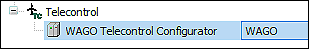
- The configurator is inserted into the device tree.
- Double-click on the configurator to open the configuration interface.
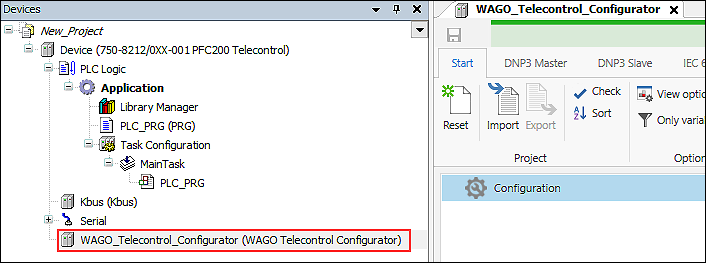
Tip: Documentation on the use of the Telecontrol Configurator can be found on the WAGO website.