Integrating Available WAGO Device Descriptions and Libraries into CODESYS
CODESYS can search configured lists of servers for device descriptions and libraries. Install the “WAGO CODESYS Download Server” package to enter links to corresponding WAGO download servers in CODESYS. That way, you automatically always have access to all available WAGO device descriptions and libraries.
- Download the “WAGO CODESYS Download Server” package in the WAGO Download Center (ü downloadcenter.wago.com).
- In CODESYS, click [CODESYS Installer...] on the “Tools” tab.
- Click [Install File] in the lower area.
- Select the *.package file to download and click [Open].
- All components in the *.package file are installed.
- If device descriptions are missing, you can now reload them automatically. Note that the [Download Missing Descriptions] button only appears if a project has been loaded that uses devices or libraries that are not installed.
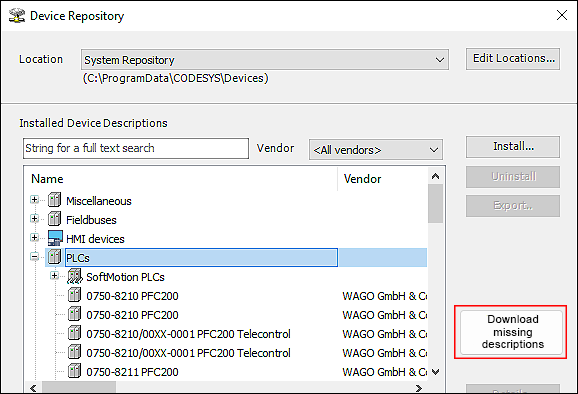
- The WAGO server for libraries is also integrated.
- If a missing WAGO library is available on the WAGO server, you can now load it in the library manager.
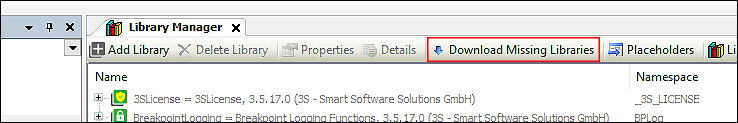
Tipp: The WAGO Download Center and the WAGO Navigator are linked in the “WAGO” tab of the menu ribbon for quick access to components.
When downloading CODESYS via the ü WAGO Download Center, WAGO offers a bundle download that already contains all available device descriptions.
If you use the ü WAGO Navigator for downloading, the [Download & Install] button automatically installs the components in the correct order after downloading.