Removing an I/O Module
An I/O module can be detached from the DIN-rail with the help of its release tab and pulled out of the assembly.
 CAUTION
CAUTION
Risk of injury due to sharp-edged power jumper contacts!
Removing the products in a careless manner can cause cuts.
- When removing the products, pay attention to the power jumper contacts!
Removing 750 Series I/O Modules
- Pull the orange release tab on the I/O module upwards. To remove I/O modules with two release tabs from an assembly, both tabs must be pulled at the same time!
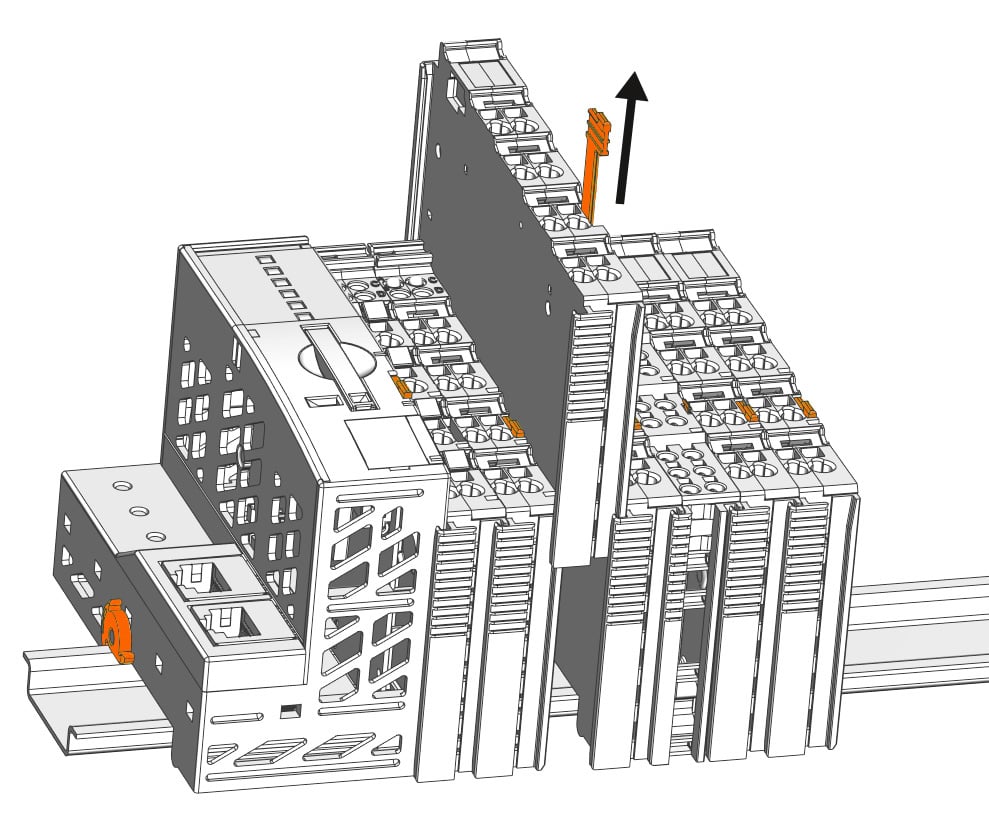
- Pull the I/O module out of the assembly by the release tab.
- When the I/O module is pulled out of the assembly, the electrical connections of the data and power contacts are disconnected.
Removing 753 Series I/O Modules
- Remove the pluggable connector by pulling the orange locking latch towards the top edge of the I/O module.
- The release tab is then accessible.
- Pull up the orange release tab on the I/O module.
- Pull the I/O module out of the assembly by the release tab.
- When the I/O module is pulled out of the assembly, the electrical connections of the data and power contacts are separated.