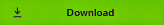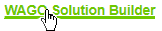Collecting Components in the Download List
To mark components for download, click one of the corresponding buttons on the component detail page: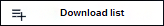 or
or 
The components are then displayed in the download list with name, description, category, version and file size.
You can open the download list via the  button in the navigation at the top.
button in the navigation at the top.
Note: To download components, you need a WAGO account (at least “Premium” permission level) and must be logged in. For more information on registration, login and permissions, see Logging In.
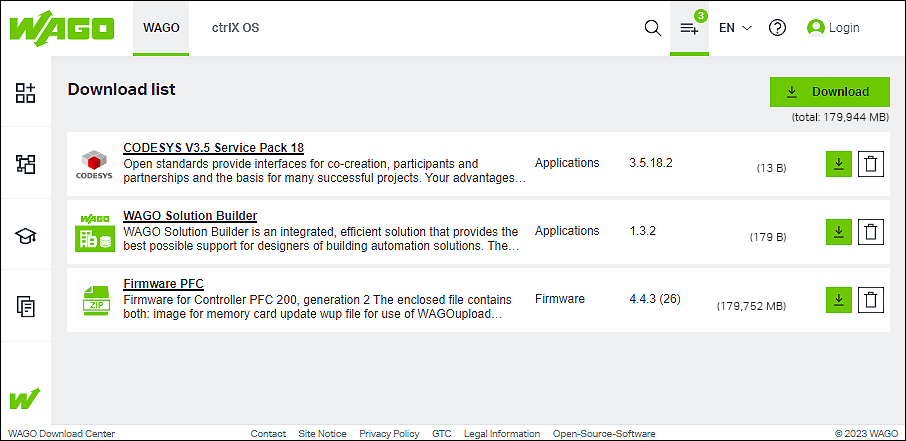
The following options are available:
| Download all the components shown from the download list. |
| Download a single component. |
| Click on the component name to switch to the Detail Page. |
| Remove the component from the download list. |
Note: Download links that are still displayed in the course of your browser or links whose download was initially canceled will become invalid after 12 hours. In this case, download the components again from the WAGO Download Center.