“Target Configuration” Tab
On this tab, you can set device/manufacturer-specific parameters, provided they are defined in the EDS file. The parameters are written from the master to the slave before the connection is established.
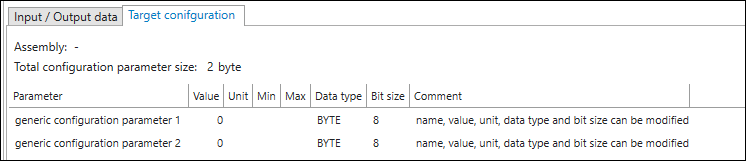
Parameter | Description |
|---|---|
Parameter | Name of the configuration parameter |
Value | Value of the configuration parameter |
Unit | Unit of the configuration parameter |
Min | Minimum value of the configuration parameter |
Max | Maximum value of the configuration parameter |
Data Type | Data type of the configuration parameter |
Bit Size | Bit size of the configuration parameter |
Comments | Input field for comments (usually pre-populated with further information about the parameter) |
The parameters can be changed directly in the table by double-clicking, if this is possible. Changes to parameters must always be made according to the product manual of the device.
Via the context menu on the tab, new configuration parameters can be created (Add Parameter) or deleted (Delete Parameter).
Creating parameters is primarily used for connections that were created as “Generic” in the data point configurator (see Adding and Editing a Connection). Only parameters that are defined in a configuration assembly for the target configuration of a connection should be created (see the respective product manual).
Note: For an EDS-based connection, the option of adding or deleting parameters of a target configuration is usually not provided. Please refer to the information in the product manual of your device. If you make a change, the configuration size (target) of the connection must be adjusted accordingly.