Adding and Editing a Connection
The [Add Connection] and [Edit Connection] buttons open a dialog for adding/editing a connection.
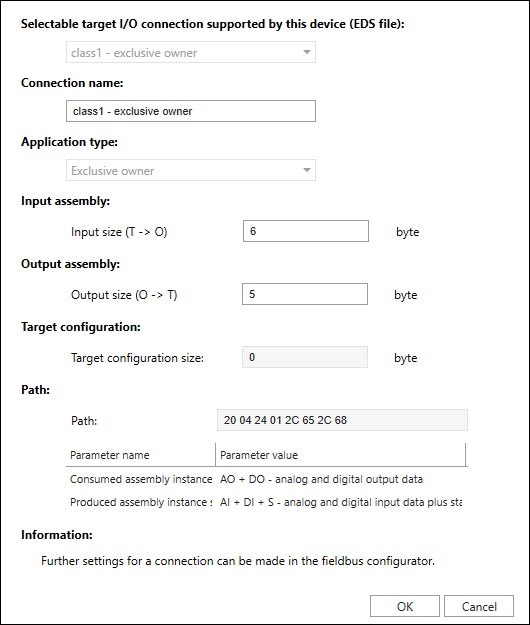
The following use cases can be distinguished:
Add Connection
For EDS-Based Devices
- All connections defined in the EDS file are created according to their predefined parameters. In addition, further connections can be created if needed (example: WAGO 750-363 Fieldbus Coupler).
- A “Generic” connection for an EDS-based device can also be created in the “Connection Supported by Device (EDS)” selection field. Then, as with the generic adapter, all data must be entered according to the product manual. This option can be used if a connection is missing from the EDS file of the device, for example.
For Generic Adapters
- A connection can be created according to the product manual.
Edit Connection
For EDS-Based Devices
- The parameters that are modifiable for a connection can be changed. A typical use case for a modular device is the adjustment of the input size (T → O) or output size (O → T) according to the configured data points.
For Generic Adapters
- The parameters of a connection that has been created can be modified according to the product manual.
For non-modular devices, the functions “Add Connection” and “Edit Connection” are usually not required, since the connections can be used as they are defined in the EDS file.
In the dialog, settings can be made for application types, assemblies, configuration data and the path of the connection (see also Terms Used).
Note: If parameters are configurable, always use the product manual to make the correct settings for your configuration.
Parameter | Description | |
|---|---|---|
Connections Supported by the Device (EDS) | If an EDS file is available, the connections defined in the EDS file are offered for selection. In the dialog, parameters with a fixed definition in the EDS file are displayed but cannot be changed. If no EDS file is available, only “Generic” is available for selection. In this case, all setting options for the connection are offered that are possible according to the EtherNet/IP device properties. When certain parameters are selected, related parameters are also set automatically. | |
Note: When a connection is edited, making a selection after the fact is not possible at this point. | ||
Connection Name | Name of the connection | |
Application Type | The application type determines the target behavior in connection with the communication connections. Note: With an EDS-based connection, the application type is not configurable. With a generic connection, set the application type according to the product manual. | |
Exclusive Owner | The connection is used for input data points (T → O) and output data points (O → T). | |
Listen Only | The connection is used for input data points (T → O). This application type should only be established if an “Exclusive Owner” or an “Input Only” connection is already running. | |
Input Only | The connection is used for input data points (T → O). | |
Redundant Owner | The connection is used for input data points (T → O) and output data points (O → T). The application type uses redundant masters that take over communication with the slave in the event of connection failure. | |
Note: If a connection is edited after the fact, a selection at this point is only possible for connections that were created via “Generic” (see the “Connections Supported by the Device (EDS)” selection field). | ||
Input assembly | ||
Input Size (T → O)* | Byte size of the data that the slave sends to the master via the input assembly instance | |
Output assembly | ||
Output Size (O → T)* | Byte size of the data that the slave receives from the master via the output assembly instance | |
Target configuration | ||
Configuration Size | Byte size of the target configuration | |
Path | ||
Path | The path defines the addresses of the assembly instances transferred by the connection. | |
Parameter Name/Value | If the addresses of the assembly instances are configurable, the parameter name and setting options are displayed. The modified settings are applied directly in the path. | |
* Note: Note that the input/output data sizes are limited: |