Master and Connection Settings in the Fieldbus Configurator
Fieldbus configurators are primarily used to configure connections between two devices on the data point level. The fieldbus configurator specifies the data points through which communication occurs, the data that is exchanged on a specific master–slave connection and the transmission quality used for communication (e.g., update rate, access time/type).
The [Configurator] button opens the Fieldbus configurators in the Network view in the context menu of the respective connector or fieldbus connection line.
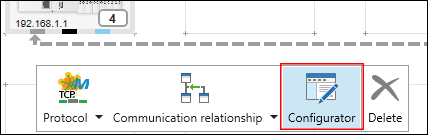
The selected connection between the master and slave device is displayed at the top of the fieldbus configurator.
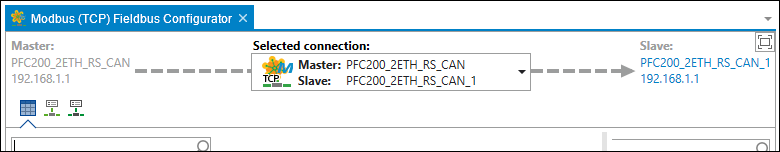
The slave device on the right (blue) serves as a link to jump to the Device Detail view to configure slave data points directly.
The “Selected Connection” drop-down list shows all connections to and from selected devices of the graphical or tabular Network view:
- If a master is selected in the Network view, all existing connections to slaves are shown in the drop-down list.
- If a slave is selected in the Network view, all connections that relate to the network are shown in the drop-down list.
- If multiple devices are selected in the Network view, then the connections in the drop-down list are limited to those that relate to these selected devices. Thus the selection made in the Network view already pre-selects connection.
Changing the selection in the drop-down list of the fieldbus configurator does not affect the selected devices in the Network view.
Modbus settings are entered on the following three tabs:
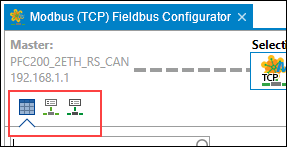
Tip: The settings on the first tab suffice for most standard applications. In most cases, you can keep the connection and channel settings the same.