Overview of the Modbus Data Points
Various types of data points are used for Modbus communication. In both the data point configurator and the fieldbus configurator, these are displayed and can be viewed, created or edited according to the data point type and selected device.
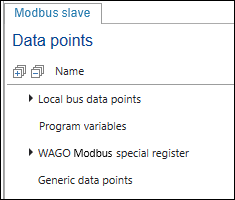
Local Bus Data Points
The local bus is an internal data bus that connects the I/O modules to the head station. Depending on which I/O module you have connected to your device, the data points of this I/O module are displayed under “Local Bus Data Points”.
Local bus data points are shown only for fieldbus couplers and controllers (CODESYS V2); see scenario Connecting Controller (Master) to Controller (CODESYS V2) (Slave). No further settings are necessary.
Program Variables
Under “Program variables”, Modbus data points that represent variables of a controller program are listed. The PLC variables (program variables) are published in the data point configurator and made available to master devices in the fieldbus configurator to allow the devices to be connected to each other there.
They are added with the “Program variables” context menu in the data point configurator: You can select variables from a program using [Add from Program]. Data points are normally created automatically from these program variables (see scenario Connecting Controller (Master) to Controller (Slave) in “Use Existing Variables from the Application”).
Note: Only use [Add from Program] for program variables, not for variables of I/O modules. I/O modules cannot be accessed in this way. For access to variables of I/O modules, use the [Add] button to first create variables and then assign the program variables in the program yourself later (see Connecting Controller (Master) to Controller (Slave) in “Use Variables of I/O Modules”).
WAGO Modbus Special Register
The “WAGO Modbus Special Register” contains Modbus variables of WAGO devices, which are used for configuration and diagnostics.
The variables are already predefined. No further settings are necessary. Modbus special registers are only available in the Modbus stack of the slave and only accessible via Modbus.
Generic Data Points
Generic data points are used to access existing data points, which can represent any position in the existing Modbus process image, in a certain way (using function codes). There are applications in which this makes sense. For example, you can group multiple data points into one register and then access them from different masters without having to create manual channels for every access point in the master. For creating and editing generic data points, see scenario Connecting Controller (Master) to Controller (Slave), “Create Generic Data Points.”
Note: Generic data points are not available via the application. For access from the application, use “Program variables”.