Import/Export Slave Data Points in the Data Point Configurator
Export of slave data points is used to generate a data point list from the data point configuration in e!COCKPIT. This can be exported from e!COCKPIT and made available to other applications. Besides the data points created manually, this already contains all data points provided by the vendor (“WAGO Special Register”).
Exported data point configurations can also be adapted, e.g. via Excel, and imported back into e!COCKPIT for the purpose of duplication for other slaves.
Double-clicking the slave opens the data point configurator. The import/export function is then available on the “MODBUS SLAVE” tab.
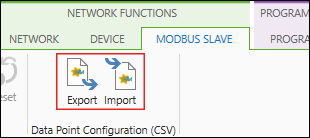
Note for CODESYS V2 devices: The import/export function via the data point configurator is also available for devices that are programmed with CODESYS V2 (e.g., 750-889).
Furthermore there is a simple way to configure CODESYS V2 devices via the data point configurator: You can add data points and indicate the address of the variables from the CODESYS V2 application. The address describes direct memory access to the memory location indicated. The Modbus address is calculated automatically and displayed (see the scenario described in Connecting Controller (Master) to Controller (CODESYS V2) (Slave)).