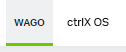Download Center
The “Download Center” allows you to download various software components. It is available both as a dedicated Internet platform (“WAGO Download Center” at https://downloadcenter.wago.com) and as a permanently installed application integrated into WAGO Navigator on the “Download Center” tab.
The integrated Download Center described here offers several advantages over the Internet platform. In terms of the content, the same components are available for download, but additional helpful functions are also available.
For example, the integrated Download Center indicates the versions of applications you already have installed, so updates can be tailored to existing applications better and faster. The personalized WAGO Navigator Start page is especially helpful for getting an overview of all the information about updates and downloads for your installed applications. Updates or security-related components are highlighted directly by banners and icons on the Start page. Clicking on the update banner on the Start page takes you directly to the new version on the detail page, where you can download the update.
As on the Internet platform, all the components made available in the integrated version of the Download Center are versioned and verified. You have multiple options for how to download them: individually; in a combined bundle of interdependent recommended components; or via a download list of multiple components that you can compile yourself.
The Download Center integrated into WAGO Navigator also offers the “Download & Install” function: Installation starts automatically once components are downloaded. This function is available via bundle download and the download list. Combined installation has the advantage that the components are installed automatically in the correct order, which can be useful for larger multi-part installations with many components, such as in the CODESYS domain. This ensures that the installation’s components are coordinated with each other, even during initial commissioning.
When the Download Center is used, additional security is provided through checksum comparison during component download and error notifications.
The following software components can be downloaded, for example:
- Applications such as CODESYS V3.5, WAGO Solution Builder and ctrlX OS engineering apps
- Device descriptions, CODESYS libraries and visualization styles for WAGO devices
- Firmware for WAGO devices
- WAGO add-ons (e.g., Add-on Telecontrol, Add-on Solution Builder, Add-on Licensing)
- WAGO Solutions for various automation areas
- Documentations and learning material such as tutorials
If you are searching for specific applications or components, use the Download Center’s search function to filter results.
The Download Center integrated into WAGO Navigator has the following structure:
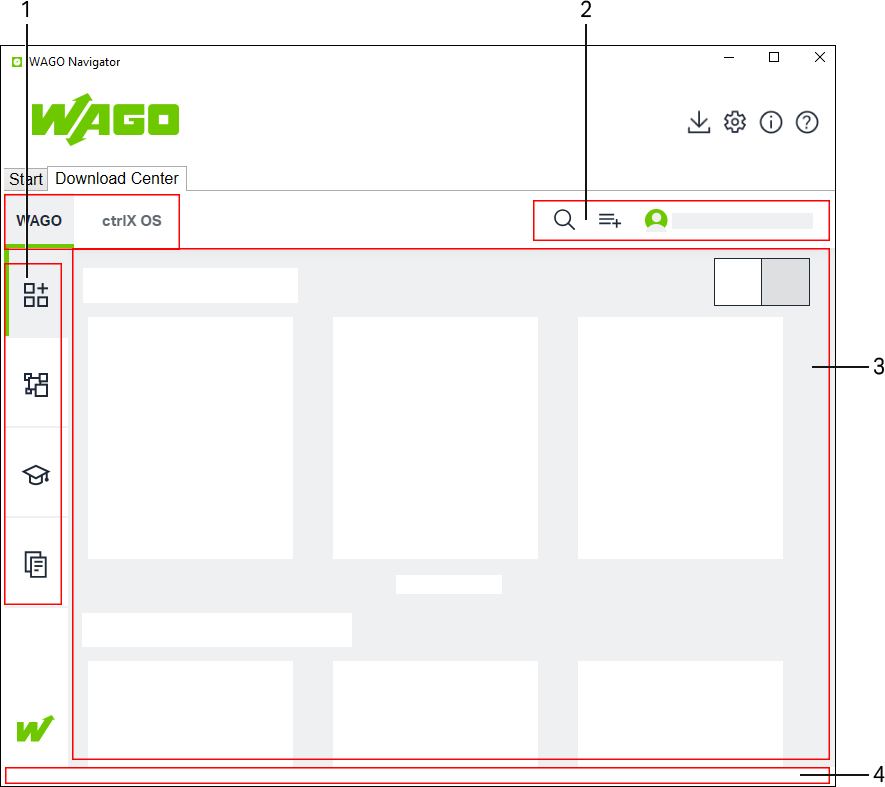
Pos. | Description | |
|---|---|---|
1 | Page Navigation in the Download Center | |
| Opens the “Software” page for selecting various components that can be downloaded (see “Software” Page and Downloading Components). | |
| Opens the “Solutions” page with software solutions, especially from the building and energy automation sectors (see “Solutions” Page). | |
| Opens the “Learning Material” page with tutorials, sample projects and other helpful content (see “Learning Material” Page). | |
| Opens the “Documentation” page with links to various documents and online help pages (see “Documentation” Page). | |
2 | General Controls in the Download Center | |
Displays suggestions when the search term is entered and opens the “Search” page (see Searching Components in Download Center). | ||
| Opens the Download List with the marked downloads (see Download List and Downloading Multiple Components (Download List)). | |
| Opens the login area (see Loggin In). | |
3 |
| Page Content |
4 | Footer | |