Mapping
The link between the application data and the information model is displayed in the “Mapping” area. Drag and drop the application variable of the symbol configuration into the “Mapping” area next to the corresponding variable or the object of the information model (see Map Application Variables to Information Module Variables/Objects).
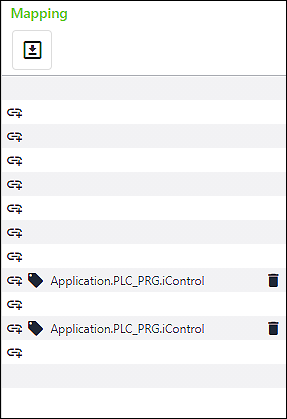
The following icons are used:
| Linkable element (mapping possible) |
| Variable |
| Static Value |
| Regular Expression |
The following functions are available in the “Mapping” area:
Button | Function | |
|---|---|---|
| [Export mapping] | A dialog for exporting the mapping as an XML file opens (see Export Mapping). |
| [Delete mapping] | You can delete individual mappings between the symbol configuration and the information model using the trash can icon in the respective line (see Delete Mapping). |





