Create a New Project
- Open the OPC UA Mapping Editor.
- In the menu bar, click File > New project.
- Enter a namespace in the “Model URI” field in the dialog. This is used to filter data in a client program.
- Also enter a version and date for the model that you want to create.
- Click [OK].
- The basic structure of the information model is shown.
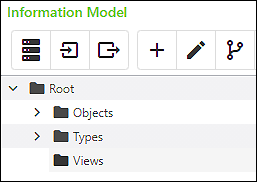
You can continue working with this model. For various industrial areas of application, however, base models are also available that already contain data models adapted to the respective area of application (see Select Base Models).