“Cross-communication“ Menu Item
The menu item “Cross-communication“ is used to configure the exchange of data between WAGO controllers among one another and between WAGO controllers and third-partry controllers. BACnet client mappings as well as specially prepared Modbus IP connectors can be connected with one another.
Learn how to configure cross-communication under 8 Configure Cross-communication.
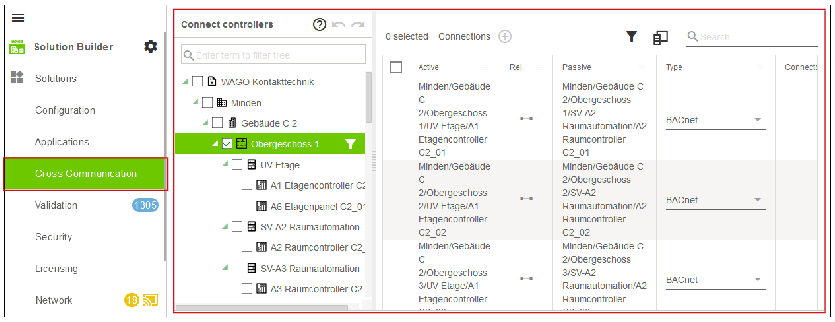
The top section “Connections“ lists all connections. You can also activate a connection filter using the filter options of the entity tree for a more transparent overview.
Learn how to activate a connection filter under 8 Activate Connection Filter.
Depending on the selected fieldbus protocol, one of the following two items can be selected in the bottom section:
- “BACnet”:
Selecting this option enables you to manage the BACnet client mappings for the selected connection. You can also activate a connection filter using the filter options of the entity tree for a more transparent overview. One or more client mappings can be created for each connection. - “Modbus TCP”:
Selecting this option enables you to manage the Modbus IP connectors for the selected connection. If the application offers Modbus IP connectors, several Modbus IP connectors can also be linked for each connection.