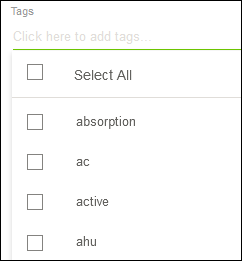“TAGS“ Tab
The “TAGS“ tab provides a description of the entity using one or more TAGs. Any arbitrary TAG can be entered using free text and this is subsequently also offered in all other TAG boxes. Depending on the configuration in the addressing system, default TAGs are also available for selection to provide for uniform tagging across solutions.
This tab appears with varying contents, depending on the level type when each entity is selected.
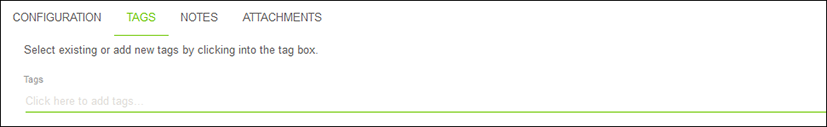
Designation | Description |
|---|---|
Tags | Option for selecting one or more TAGs The selection list can be edited in the addressing system. In the example given here, TAGs from “Project Haystack“ (ü https://project-haystack.org/) can be selected.
|