“JOBS“ Tab
All completed Jobs are managed on the “JOBS” tab.
The WAGO Solution Builder software and the controllers communicate asynchronously via jobs. These jobs are started by the user, then prepared by the WAGO Solution Builder software and transferred to the WAGO Device Communication Service (DCS) software. The DCS software handles the timing and parallel processing of the jobs on the controllers. A job can consist of a firmware update for multiple controllers, or synchronization of the complete configuration of a controller, for example.
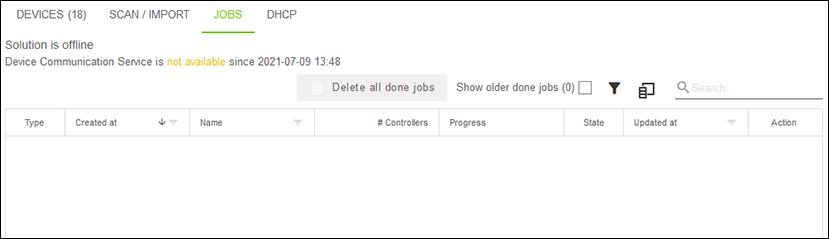
Designation | Description | |
|---|---|---|
[Delete all completed jobs] | Clears the history of jobs that are already completed. | |
[Show older completed jobs] |
| Does not show older jobs marked as “completed.” |
| Shows older jobs marked as “completed.” | |
Type | Indicates the job type. | |
Time created | Shows the timestamp for creation of a job. | |
Name | Shows the job name. | |
# of controllers | Shows the controllers involved in the job. | |
Progress | Indicates the progress of the job processing. by counting the controllers that have been processed. Example: A job involving 10 controllers is 50 % complete once the job has finished on five controllers. | |
Status | Indicates the job status. The possible states are:
| |
Time of change | Shows the timestamp of the last activity within a job. | |
Action | The following actions are available: | |
| Deletes the job. | |


